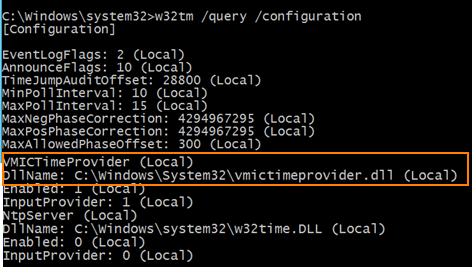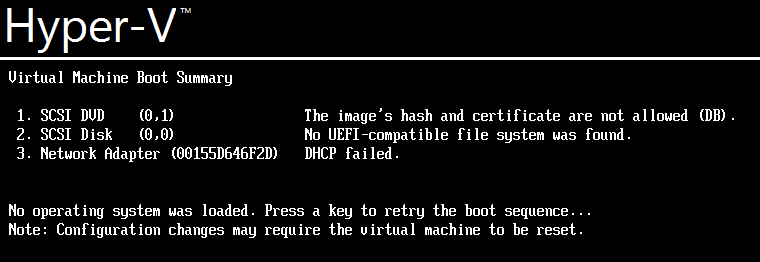This method helps sysadmin to remotely reboot a windows machine that is not responsive to GUI. PSExec command line tool is used to carryout reboot.
a) Open ‘Command Prompt’
b) Using PSExec to get ‘command line’ access to remote PC.
PSExec \\10.10.10.10 -u domain\admin-user -p password cmd
replace ‘domain\admin-user’ with account having administrator privilege on 10.10.10.10
replace ‘password’ with actual account password
c) Execute this command to reboot 10.10.10.10
shutdown /r /f /t 1
/r reboot
/f force reboot and do not wait for process to end gracefully
/t timeout of 1 sec