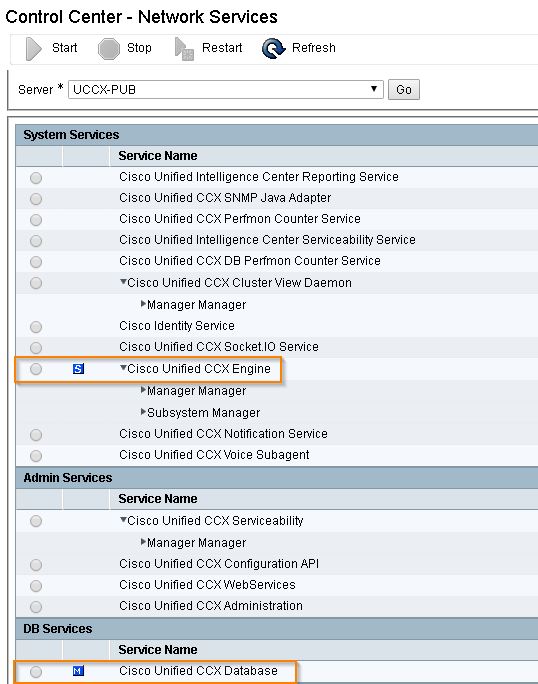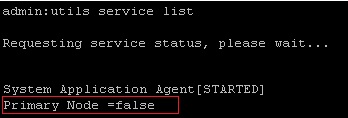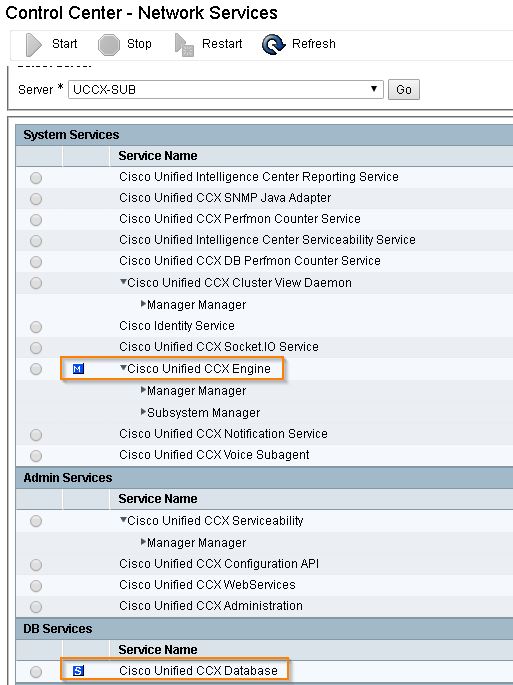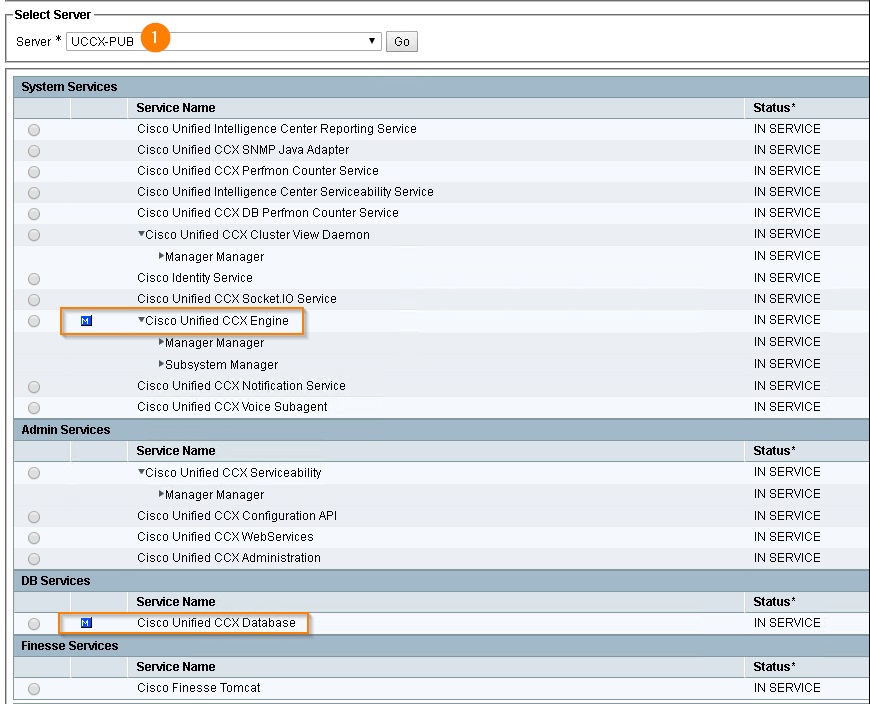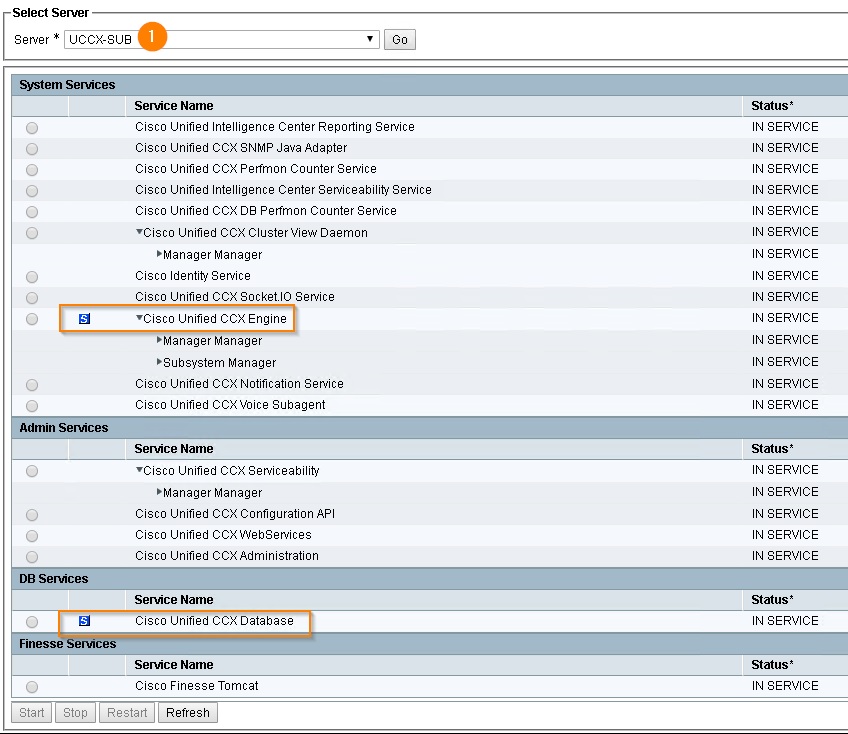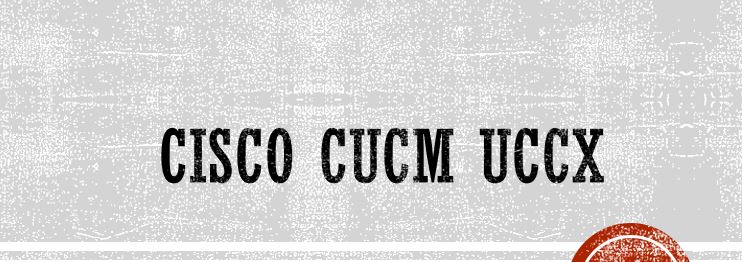
An error has occurred while saving a new UCCX script file in UCCX Publisher node. The message was “Error while performing the operation. Please look into logs for more information.”
If you encounter similar error, first identify the server roles, ensure they are properly set and finally try to apply your script file in the Master server .
I. Before making changes:
On Publisher: Notice that output of “utils service list” command is “Primary Node=true”, that means Publisher is Master. Actually, this is not true, Publisher node is acting as Slave but Publisher Database is acting as Master.
On Subscriber: Notice that output of “utils service list” command is “Primary Node=false”, that means Subscriber is Slave. Actually, this is not true, Subscriber node is acting as Slave and its database is acting as Master.
II. After making changes:
We restarted Cisco Unified CCX Engine and Database services on one node by another to ensure the Publisher acts as Master and Subscriber as Slave, then we were successfully able to update script files: