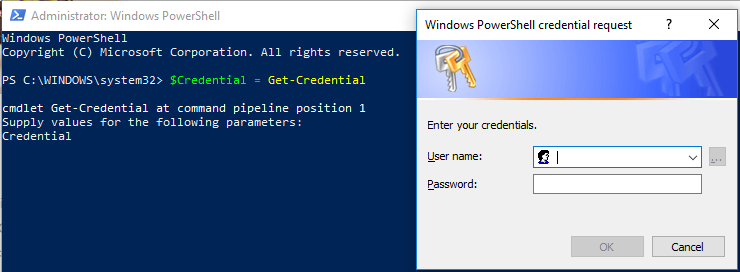Category: Cloud
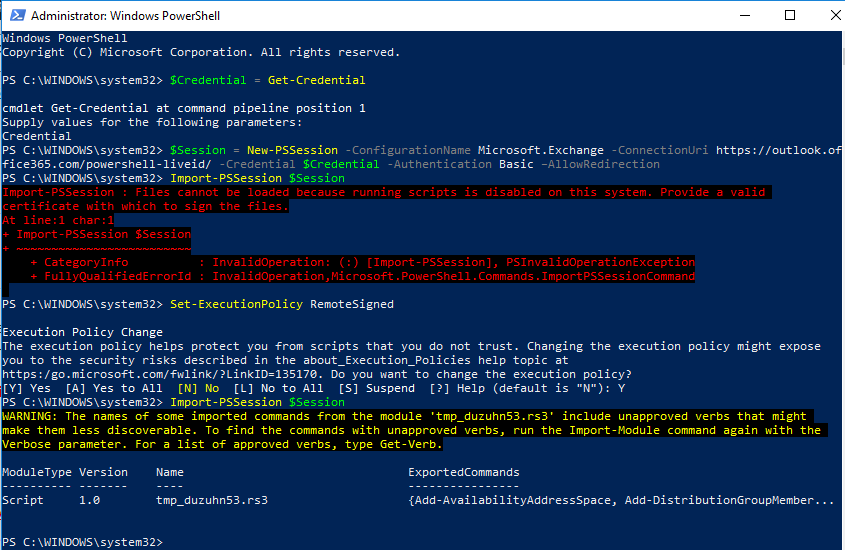
Error while importing PSSession on Microsoft365
Import-PSSession: Files cannot be loaded because running scripts is disabled on this system. If you encounter this issue, execute Set-ExecutionPolicy RemoteSigned

PowerShell Connect to Exchange Online
Steps to connect to Exchange Online in Microsoft 365
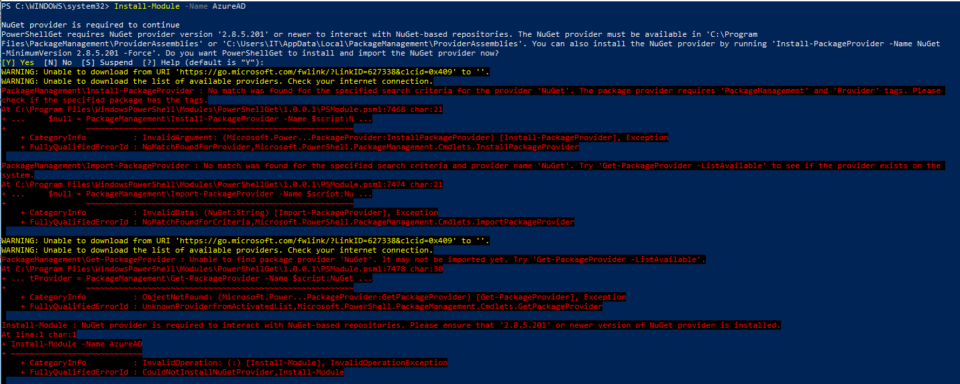
PowerShell connect to Microsoft 365 AD
How to install Microsoft 365 AD PowerShell modules, both AzureAD and Msol and how to connect to Microsoft365 PowerShell

Install-Module is not recognized as the name of a cmdlet, function, script file, or operable program
Install-Module cmdlet by default, is not recognized on Windows 2012 R2 server. When running Install-Module on PowerShell, you will receive an error saying Install-Module : The…
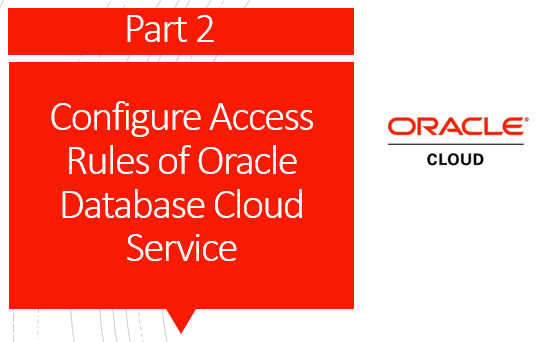
Configure Access Rules of Oracle Database Cloud Service – Part 2
Configuration Access Rules of Oracle Java Cloud Service – Part 1 In continuation to our series, creating access rules in Oracle Database Cloud Service is…
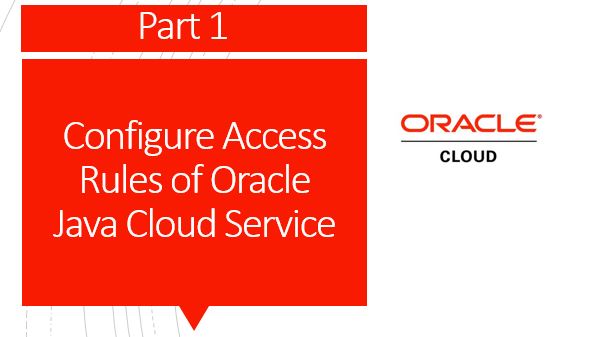
Configure Access Rules of Oracle Java Cloud Service – Part 1
Configure Access Rules of Oracle Java Cloud Service – Part 2 Access Rules are traditional firewall rules that decide either to block or allow traffic…

Deploy Office 365 ProPlus from a local source
If users install from the Office 365 portal, you can’t control which computers they install Office 365 ProPlus on. If you’d rather deploy Office 365…

Tutorial to setup Office365 on client computer via Office365 Portal
This tutorial assists you to setup Office365 software – MS Office 2016 ProPlus or the latest, Skype for Business, OneDrive on your computer. We also…