Category: Cisco Router
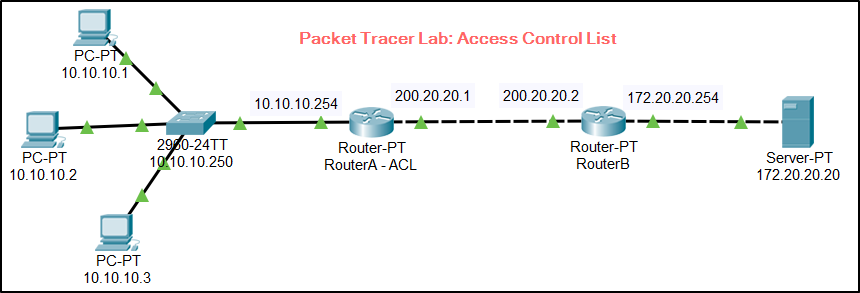
CCNA Practice LAB – ACL
Download our free practice lab developed in Cisco Packet Tracer that helps you to practice Access Control List and understand the concept easily.
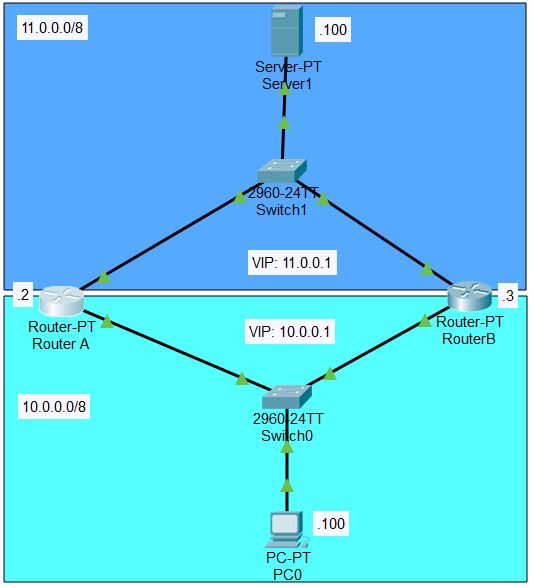
CCNA Practice LAB – HSRP
Download our free practice lab developed in Cisco Packet Tracer that helps you to practice HSRP. CCNA Practice Lab.
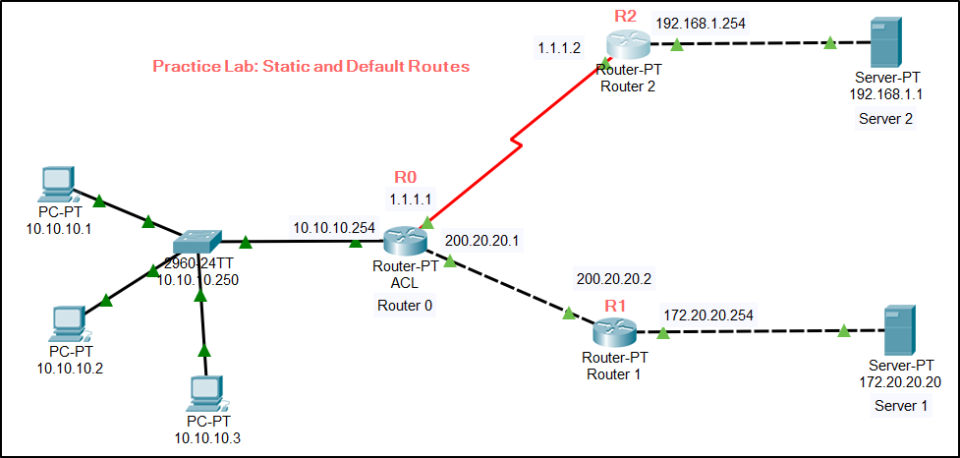
CCNA Practice LAB – Default Route and Static Routing
Download our free practice lab developed in Cisco Packet Tracer that helps you to practice Dynamic NAT and understand the concept easily. CCNA Practice Lab.

CCNA Practice LAB – Dynamic NAT
Download our free practice lab developed in Cisco Packet Tracer that helps you to practice Dynamic NAT and understand the concept easily. CCNA Practice Lab.

CCNA Practice LAB – NAT
Download our free practice lab (using Cisco Packet Tracer) and configuration steps to simulate and learn Static NAT and PAT for CCNA course.
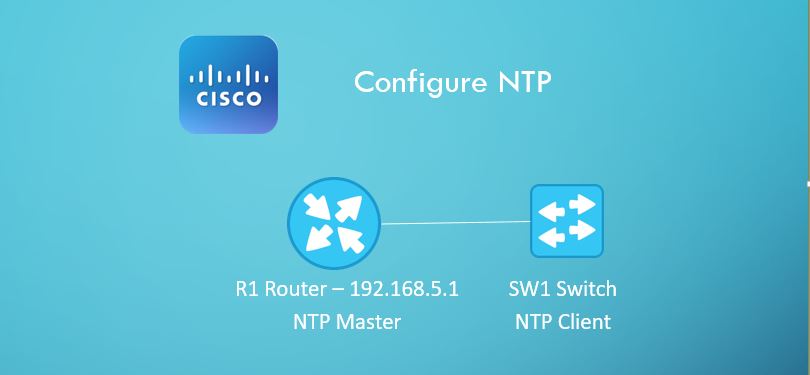
Configure NTP on Cisco
This article explains you in detail about NTP configuration on Cisco devices. There are two ways to configure. First I explain about simple NTP configuration…
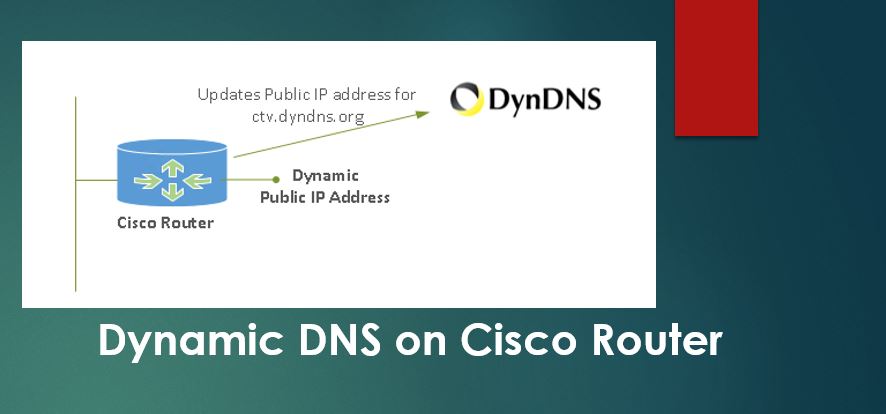
Configure DynDNS Dynamic DNS in Cisco Router
This article shows you how to configure DDNS on Cisco Router that receives dynamic Public IP address from Internet provider. After setting this up, your…
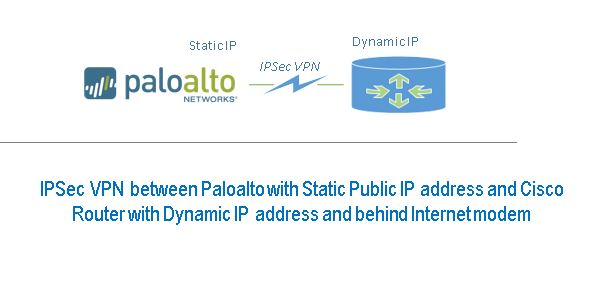
Configure Site to Site IPSec VPN Tunnel between Cisco Router and Paloalto Firewall
One end of IPSec tunnel is a Paloalto Firewall with Static Public IP address and the other end is Cisco router with Dynamic IP address…

Display debugging on ssh session or console
To display Cisco debug output on the current SSH or Telnet session switch# logging on // enabled by default switch# logging monitor …
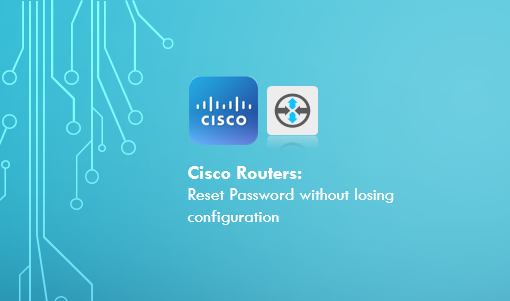
Reset Cisco Router Password Without Losing Configuration
Step 1: Reload router. If you do not know the password, just perform hard reboot. Step 2: Wait for 10 seconds of startup and send a break…