Category: Cisco

OSI & TCP/IP Layer Model
OSI & TCP/IP Layer reference for CCNA 200-301 exam

Configure SNMPv3 on Cisco Switch
Easy steps to configure SNMPv3 on Cisco devices

Difference Between SNMP V1, V2c and V3
Difference between SNMP Versions v1, v2c and v3
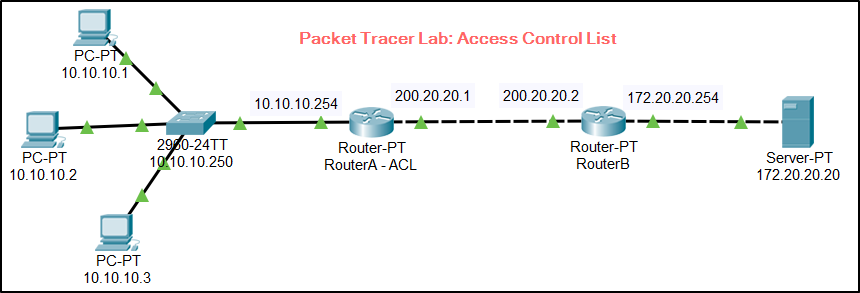
CCNA Practice LAB – ACL
Download our free practice lab developed in Cisco Packet Tracer that helps you to practice Access Control List and understand the concept easily.
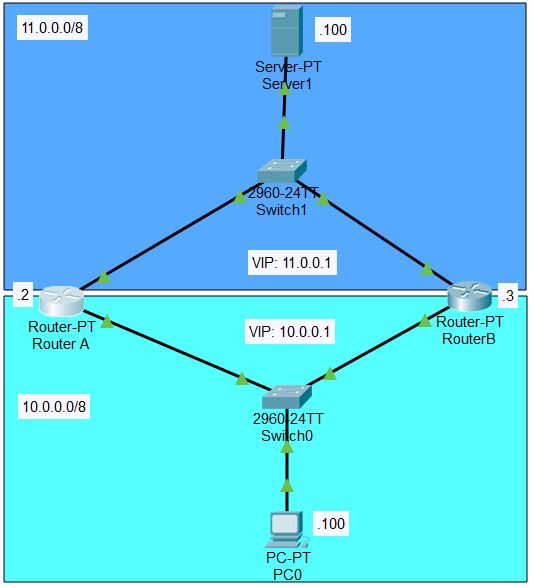
CCNA Practice LAB – HSRP
Download our free practice lab developed in Cisco Packet Tracer that helps you to practice HSRP. CCNA Practice Lab.
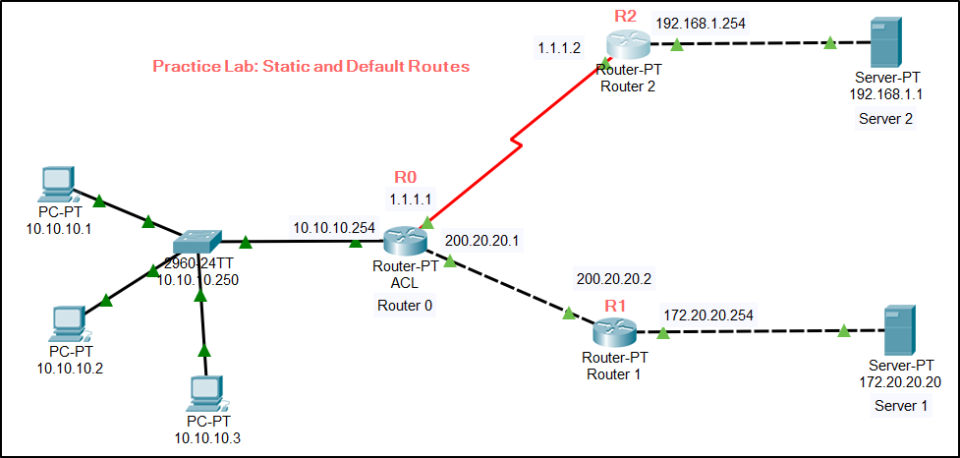
CCNA Practice LAB – Default Route and Static Routing
Download our free practice lab developed in Cisco Packet Tracer that helps you to practice Dynamic NAT and understand the concept easily. CCNA Practice Lab.

CCNA Practice LAB – Dynamic NAT
Download our free practice lab developed in Cisco Packet Tracer that helps you to practice Dynamic NAT and understand the concept easily. CCNA Practice Lab.

CCNA Practice LAB – NAT
Download our free practice lab (using Cisco Packet Tracer) and configuration steps to simulate and learn Static NAT and PAT for CCNA course.
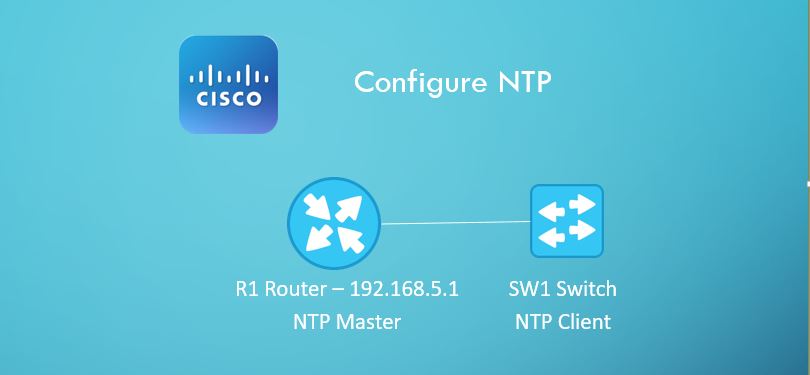
Configure NTP on Cisco
This article explains you in detail about NTP configuration on Cisco devices. There are two ways to configure. First I explain about simple NTP configuration…

Cisco Switch is not prompting for enable password
If you experience something like your Cisco Switch or Router is not prompting for enable password and directly logs into privilege mode then you have…
- 1
- 2
- 3
- …
- 7
- Next Page »