Category: FortiGate

Commands to enable debug logs for troubleshooting IPSec VPN Tunnel in FortiGate
Useful commands to enable debug logging to console to troubleshoot Site to Site VPN issue in FortiGate firewall

FortiGate CLI Commands for Troubleshooting
FortiGate CLI commands for basic configuration and troubleshooting of fortigate appliance.
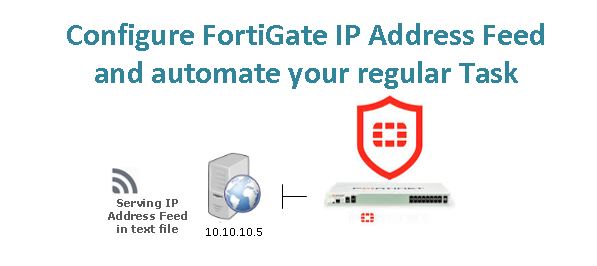
FortiGate Threat Feeds – Difference Between FortiGuard Category and IP Address
Security Fabric of FortiGate is the most promising feature in the latest FortiOS version. This feature performs dynamic security updates and automates several repeated tasks…
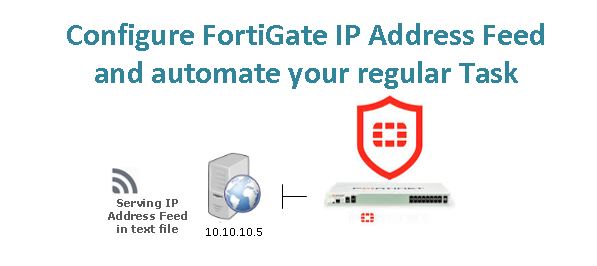
Fortigate IP Address Feed
Configure Fortigate IP Address Feed After spending several days, I figured out how to configure IP address feed on Fortigate firewall. This is one of…

Setup Forticlient Remote Access VPN in FortiGate Firewall
Please read carefully – All FortiGate appliances are bundled with 10 free license of managed Forticlient that performs ‘Compliance Check’. If you go beyond 10,…

Configure Fortigate Management IP address in the same subnet of other interface
In a branch office where there are few users with just one IP subnet used , I need to configure Fortigate Management interface in the…
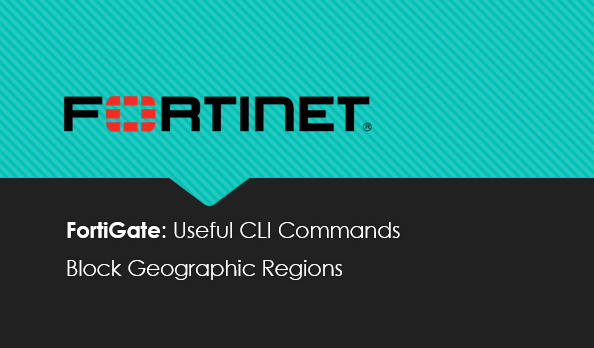
FortiGate Block Geographic Regions using CLI Commands
If your website is targeted for customers in India, why do you need to allow traffic from other countries, as a security measure you must…
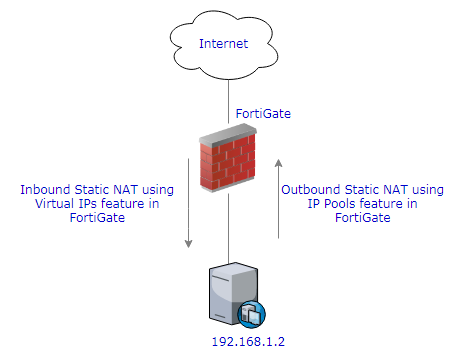
One to One Static NAT Configuration in FortiGate
Helpful guide to setup one-to-one Static NAT in FortiGate firewall so all inbound and outbound traffic of the server (192.168.1.2) communicates via a specific Public…
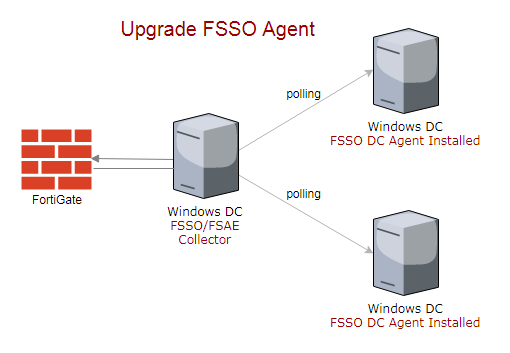
How to upgrade FSSO Agent
This article applies to all versions of FSSO. Step 1: Identify installed FSSO version. Navigate to C:\Program Files (x86)\Fortinet\FSAE, right click on FSAEConfig.exe properties to find…

How to restore FortiGate Web Admin GUI Access
Have you lost access to your Fortigate GUI and looking for solution to restore the access? Here are the possible causes for GUI to become…