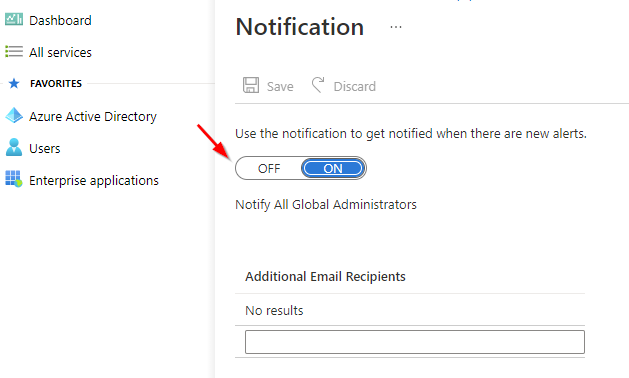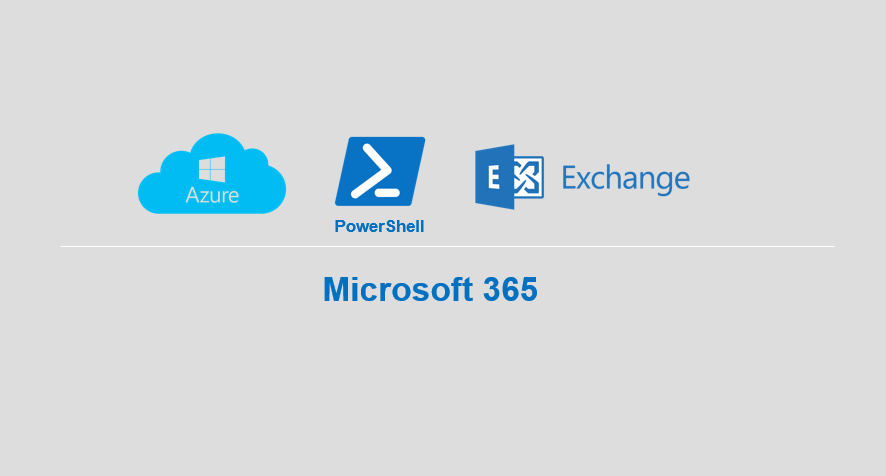Category: Microsoft365
PowerShell commands and articles related to managing Microsoft365 plans.

How to switch back to old Outlook Classic from new Outlook
Quick way to switch back to Outlook classic from new Outlook
Outlook – Unable to add mailbox
Resolve the error message while adding a Microsoft 365 mailbox to Outlook.
Manage Outlook Rules With PowerShell
Being Exchange administrator, you can take use of PowerShell to manage Outlook rules of remote user.

Exchange Online Global Address List (GAL)
List of PowerShell commands to create and manage Exchange Online Global Address List.

Change Microsoft Teams Directory Status from On-premise to Online
Change AD attribute msRTCSIP-DeploymentLocator of the affected user to “sipfed.online.lync.com” to change Teams Directory Status to Online without Skype for Business Server
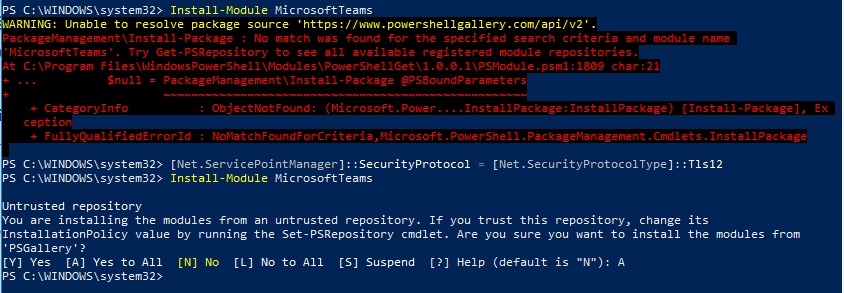
Install Microsoft Teams PowerShell Module
Install Teams PowerShell Module to manage Microsoft Teams. Microsoft has decommissioned Skype for Business Online PowerShell Module since Feb 2021.
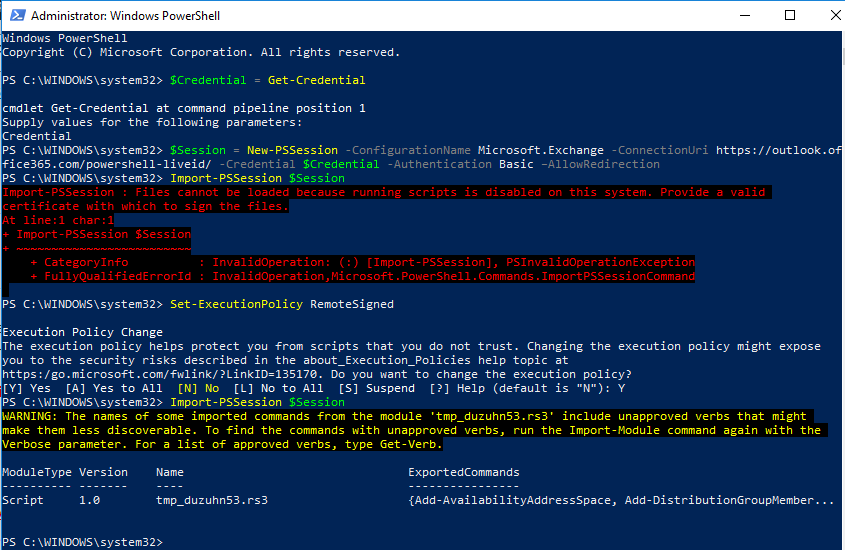
Error while importing PSSession on Microsoft365
Import-PSSession: Files cannot be loaded because running scripts is disabled on this system. If you encounter this issue, execute Set-ExecutionPolicy RemoteSigned