Category: BIG-IP F5

Redirect permanently 301 response
Use HTTP::respond instead of HTTP:redirect to redirect to 301 (Permanent Redirect) with a suitable status code and Location header

Configure F5 for Server Side SSL
With BIG-IP F5 appliance, you can encrypt all traffic between client and back end server using the same SSL certificate and Key. The client establishes…
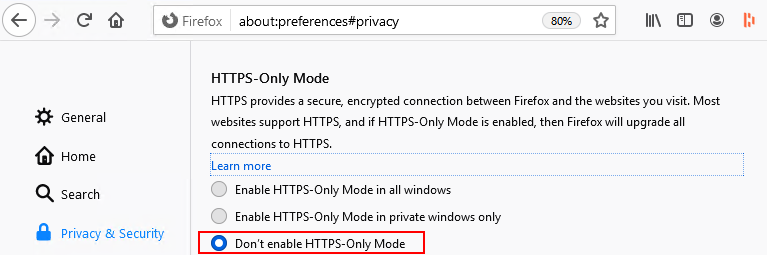
Disable HTTPS Redirect in Firefox
Firefox automatically redirects website to https and causes problem. You can fix by disabling browser.urlbar.autoFill and removing entry in SiteSecurityServiceState.txt file.
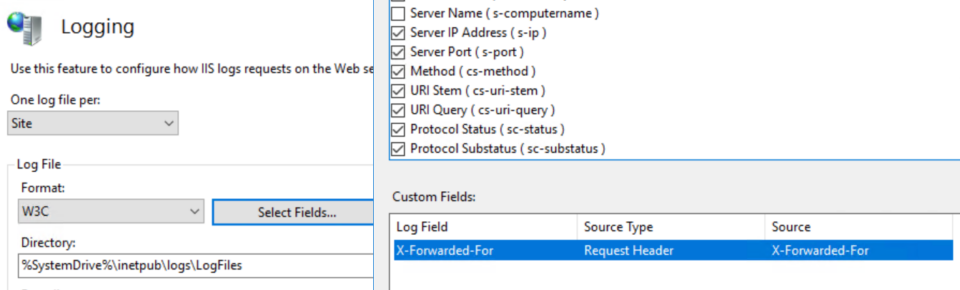
Enable Client IP Logging in Exchange 2016 with F5 Load Balancer
For servers that reside behind load balancers like F5, X-Forwarded-For is used to log actual client IP address in the servers logs. Unlike in Apache,…

BIG-IP F5 with Symantec Enterprise Vault
Our customer was performing Exchange 2010 to 2016 migration along with Enterprise Vault upgrade. And I was asked to migrate from TMG to F5. I…

Upgrade F5 Image on Active and Standby High Availability Units
Step by step guide to upgrade the latest software image on F5 units. The procedure is still the same whether you upgrade a single unit…
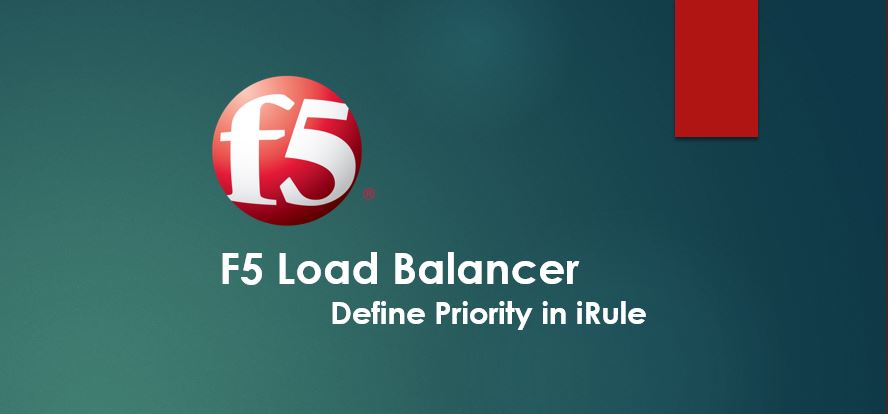
Priority in F5 iRule to resolve pool members not receiving any traffic
Are you experiencing problem of no traffic directed to a pool members? Have you got multiple iRules associated to a specific virtual server and do…
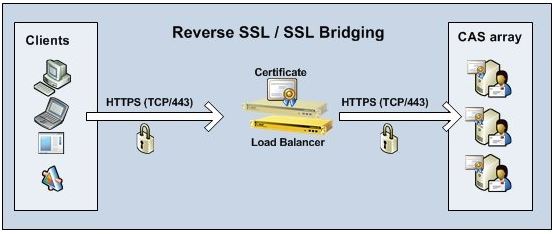
How to troubleshoot an issue of F5 redirecting Exchange OWA Web address to direct host name of CAS Server
Problem is When you access Outlook Web Access (OWA) as for example https://mail.itadminguide.com, F5 redirects your request to actual CAS server address, https://hubcas1/owa instead of retaining…
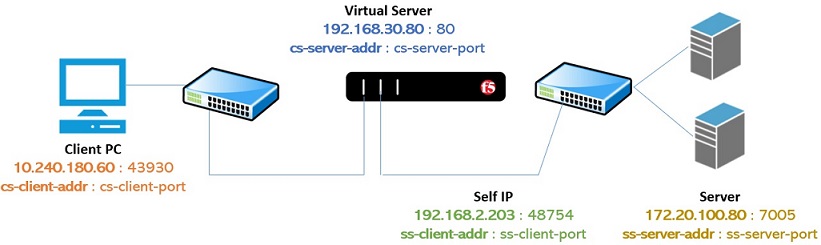
Commands to manage F5 Active Connections
View All Active Connections Use the command tmsh show /sys connection to view all active connections of all Virtual Servers of F5 unit [root@F5LB] config #…

Logging WL-Proxy-Client-IP and X-Forwarded-For to determine Client IP behind F5
In order to determine the client IP that sends requests to a Web Server placed behind an F5 appliance, you can attach this iRule to…