Category: Firewall

Palo Alto Firewall Command Line Reference
Palo Alto Firewall Command Line Reference

Reset Paloalto Firewall Interface to Default State of Not Configured
To reset unused PaloAlto firewall interface to its default state of not configured, choose the interface and press delete option at the bottom.

Commands to enable debug logs for troubleshooting IPSec VPN Tunnel in FortiGate
Useful commands to enable debug logging to console to troubleshoot Site to Site VPN issue in FortiGate firewall

FortiGate CLI Commands for Troubleshooting
FortiGate CLI commands for basic configuration and troubleshooting of fortigate appliance.
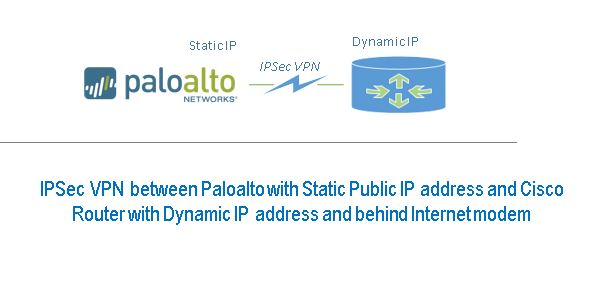
Configure Site to Site IPSec VPN Tunnel between Cisco Router and Paloalto Firewall
One end of IPSec tunnel is a Paloalto Firewall with Static Public IP address and the other end is Cisco router with Dynamic IP address…
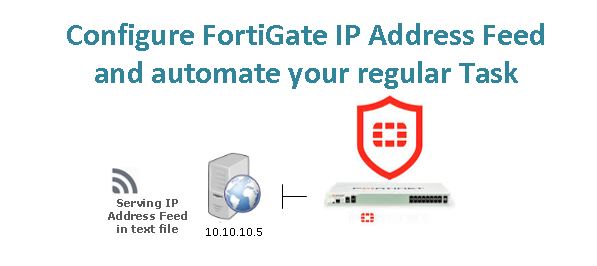
FortiGate Threat Feeds – Difference Between FortiGuard Category and IP Address
Security Fabric of FortiGate is the most promising feature in the latest FortiOS version. This feature performs dynamic security updates and automates several repeated tasks…

Monitor Paloalto with OpManager
Step 1 – Configure SNMP in Paloalto Firewall Note: Paloalto Firewall supports SNMP version v2c and v3 and not v1. Configure SNMP Community String Login…
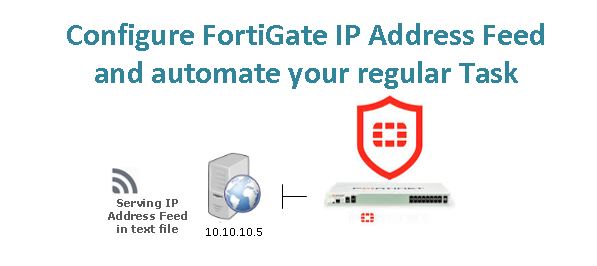
Fortigate IP Address Feed
Configure Fortigate IP Address Feed After spending several days, I figured out how to configure IP address feed on Fortigate firewall. This is one of…

Setup Forticlient Remote Access VPN in FortiGate Firewall
Please read carefully – All FortiGate appliances are bundled with 10 free license of managed Forticlient that performs ‘Compliance Check’. If you go beyond 10,…

Configure Paloalto Firewall to access External Dynamic List – Series II
Series II Configure Paloalto Firewall to access External Dynamic List We are assuming that your feed server is running on your local network and the…