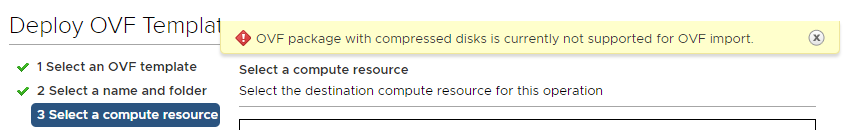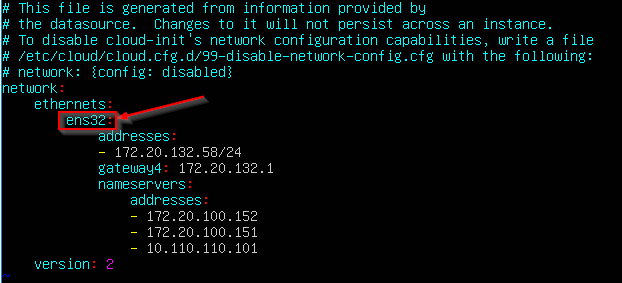After installing new environment of vCenter Server Appliance 6.5 version, we encountered an issue while importing OVA file. The wizard stopped progressing and thrown an error – “OVF package with compressed disks is currently not supported for OVF import.”
You must have also faced this issue if incase you upgraded appliance version to 6.5
Temporary Fix:
This issue is listed as unknown issue in VSphere 6.5 Release Notes and as a workaround, use OVF tool to convert the OVA or OVF template. The new template will not have compressed disks.
- Download and install OVF tool
- OVA template conversion (incase of .ovf template, follow the same syntax however change the extension to .ovf)
C:\Program Files\VMware\VMware OVF Tool>ovftool.exe ova-template-name.ova newova-template-name.ova
Permanent Fix:
To fix it permanently, upgrade your vSphere to 6.5U1b.