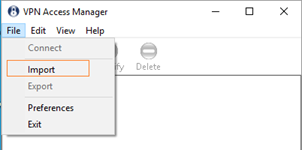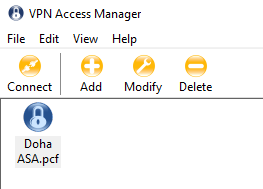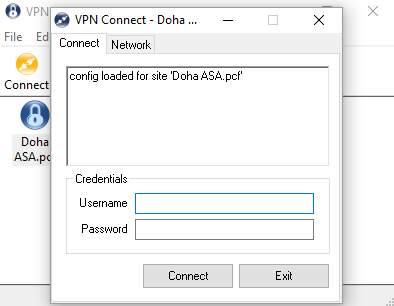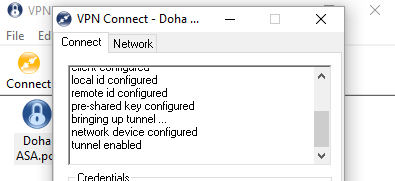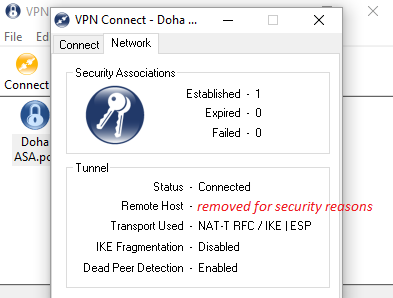If you are looking for an alternate software for Cisco Client VPN software, here is the step by step guide to set it up.This worked for me in Windows 10 Pro 64 bit edition computer.
- Download Shrew VPN Client for Windows. In this guide I used 2.2.2 release.
2. Install the package and choose ‘Standard Edition’ in the installation setup. The difference is listed below.
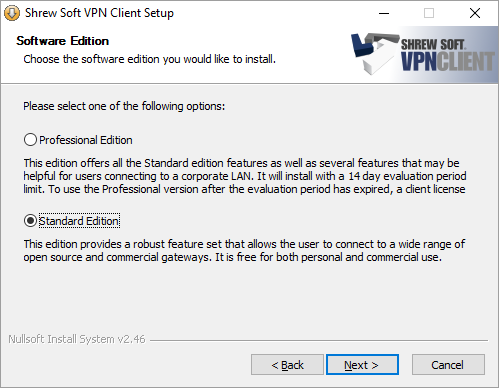 3. Open VPN Access Manager shortcut on the desktop
3. Open VPN Access Manager shortcut on the desktop
4. Choose File > Import. Navigate to the .pcf file location and import it.
5. After successfully importing your .pcf file, it appears on the screen, click and connect in order to establish a tunnel.
6. Specify VPN credentials.
7. You will notice in the logs that the tunnel is successfully established.
8. Now you are connected to your corporate network.