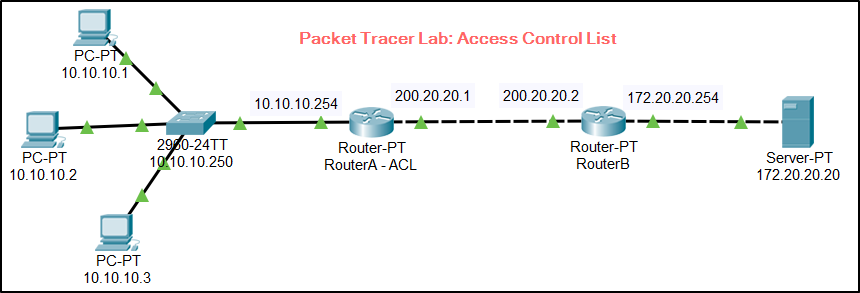Pre-requisites:
- SNMPv3 works only with Cisco IOS version 15.2 and higher for Cisco switches
- SNMPv3 works only with Cisco IOS version 12.0.3T for Cisco routers.
In this guide, we follow below parameters
- User account: Zabbix_READ
- Group name: GP_READ
- Hash Method: MD5
- Encryption Method: DES
- SNMP Manager Host: 10.10.10.10
Step by Step Procedure to configure SNMPv3 with READ ONLY ACCESS
Step 1: Create ‘Read Only Access’ to view all iso tree
By default, you don’t need to configure any view. The default view, v1default, has all of the regular MIB branches included.
# snmp-server view Full-Access iso included
Step 2: Create Group with name ‘GP_READ’ with read access
#snmp-server group GP_READ v3 priv read Full-Access
Tips:
If you want to provide write access as well, command would be like
#snmp-server group GP_READ v3 priv read Full-Access write Full-Access
Step 3: Create User with name ‘Zabbix_READ’ in group ‘GP_READ’ with MD5 hash password “15Access” and DES encryption password “15Encrypt”
#snmp-server user Zabbix_READ GP_READ v3 auth md5 15Access priv des 15Encrypt access 12
Step 4: Create ACL for SNMP Manager
#access-list 12 permit 10.10.10.10
Step 5: Associate to IP address of SNMP Manager with READ ONLY access user
#snmp-server host 10.10.10.10 version 3 priv Zabbix_READ
Step 6: Enable SNMP service to send traps of linkdown linkup
#snmp-server enable traps snmp linkdown linkup
Troubleshooting Commands
# show snmp user
# show snmp group