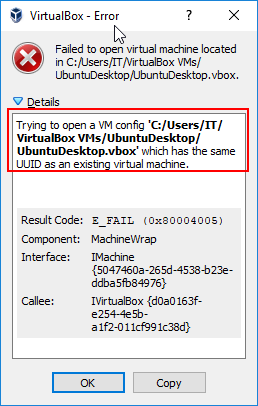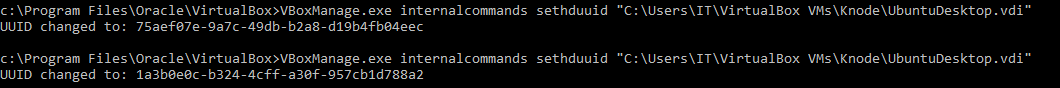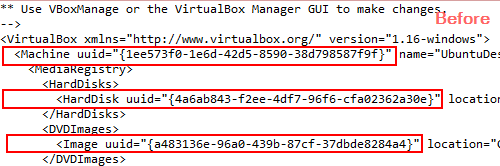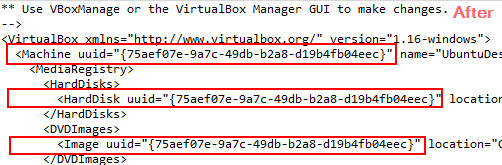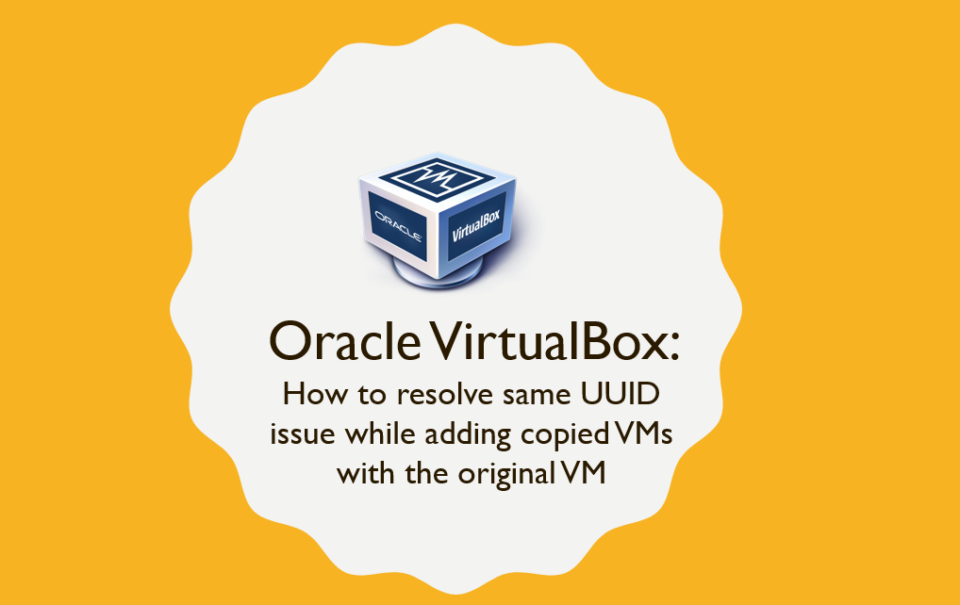
When you try to add a virtual machine copy in VirtualBox that contains original virtual machine, you get an error saying
Trying to open a VM config which has the same UUID as an existing virtual machine.
In this case, the best practice is to clone the virtual machine and not regular copy of VM. Anyway, you can still make it work by following these steps
Step 1: Go to the installation directory of Oracle VirtualBox and execute command twice to generate new UUID
VBoxManage.exe internalcommands sethduuid <vdi_file_that_you_experience_problem_adding>
Note down the first UUID, in this case, 75aef07e-9a7c-49db-b2a8-d19b4fb04eec
Step 2: Open vbox file in text editor.
Step 3: Replace with new UUID in three occurence <Machine uuid=”{…}” , <HardDisk uuid=”{…}” and <Image uuid=”{}” of vdi file
Now we have changed UUID on the copied virtual machine, try adding now to VirtualBox. This must solve your problem.