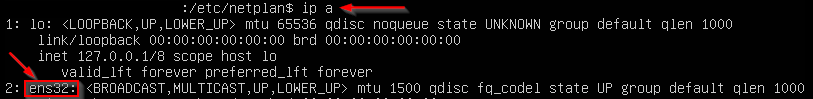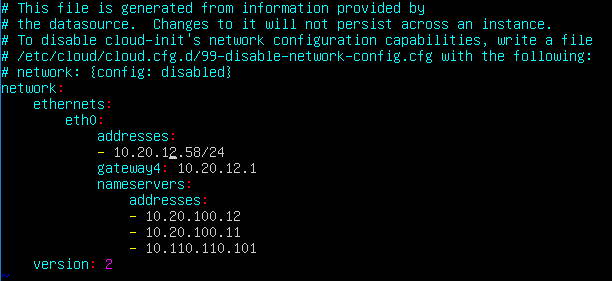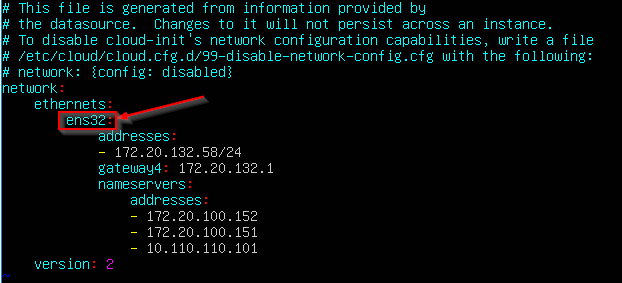
StarWind V2V Converter is a fantastic free tool to convert a virtual machine from Hyper-V to VMWare. It’s normal that network interface will not come up automatically once the VM is moved to VMWare. The reason is the name change in network interface, in my case, from eth0 in Hyper-V to ens32 VMWare.
You need to manually make this change in network interface configuration to get your VM work.
Step 1: Identify network interface
$ ip a
Step 2: Configure netplan
The network interface configuration is handled at /etc/netplan. You will find a .yaml file
$ cd /etc/netplan
$ ls -lstrh
$ sudo vi 50-cloud-init.yaml
Before:
After:
Step 3: Apply netplan changes
$ sudo netplan apply