Category: Hyper-V
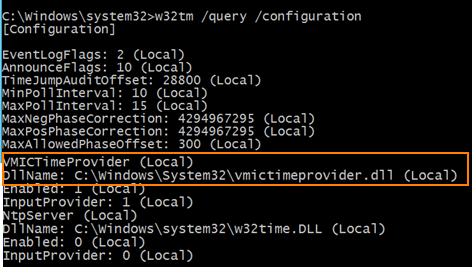
Time Synchronization Problem in Hyper-V Host
Use the command on Hyper-V to synchronize time with Domain Controller, "w32tm /config /syncfromflags:domhier /update"

Remotely get list of installed program
Use PsExec to connect to a remote PC and get list of program installed. Command is wmic then product get name
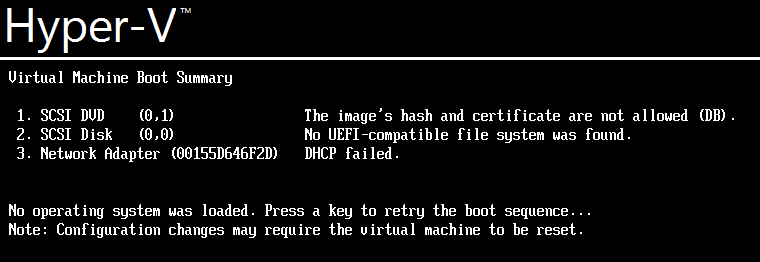
Hyper-V Secure Boot
In Hyper-V environment, The image's hash and certificate are not allowed (DB). You need to disable Secure Boot in VM Settings to proceed with the…

Remotely reboot windows machine
Use PSExec tool to remotely reboot windows machine.

View and kill process running on remote computer
To kill process on remote computer, use psExec then pskill.exe \computer_name process_name

How to create and delete a service in Windows?
You can add an application executables to Windows Service and set it to automatically start whenever your system boots. This way you avoid inconvenience of…