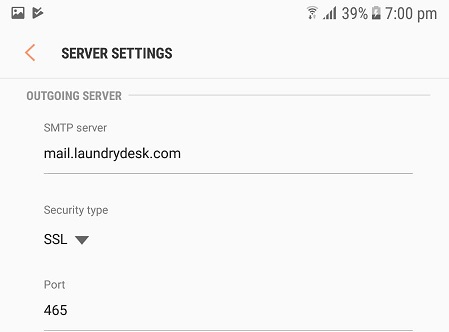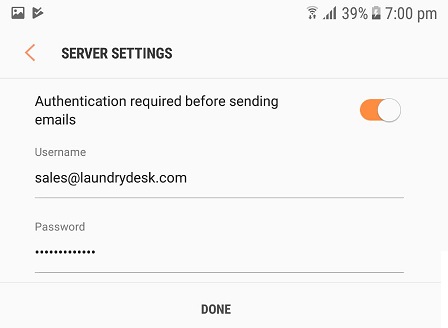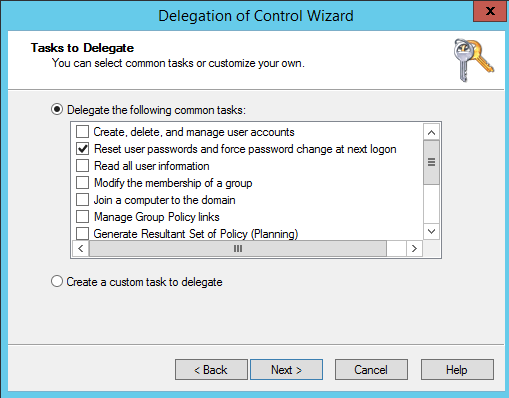Step 1: Go to Settings and add an IMAP account
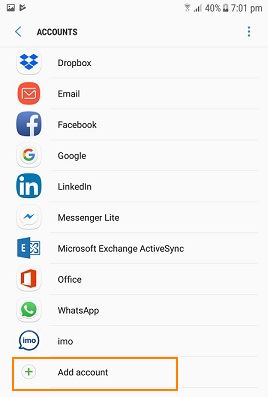
Step 2: Choose Manual Settings and in Username field, specify full email address.
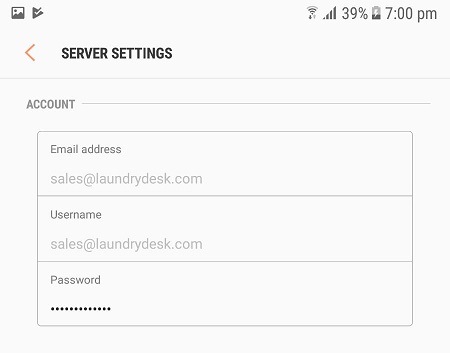
Step 3: Configure Incoming Server as below. IMAP Server would be mail.<your_domain_name>
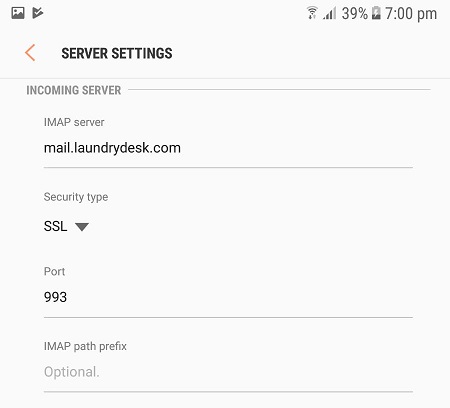
Step 4: Configure Outgoing Server as below. IMAP Server would be mail.<your_domain_name>