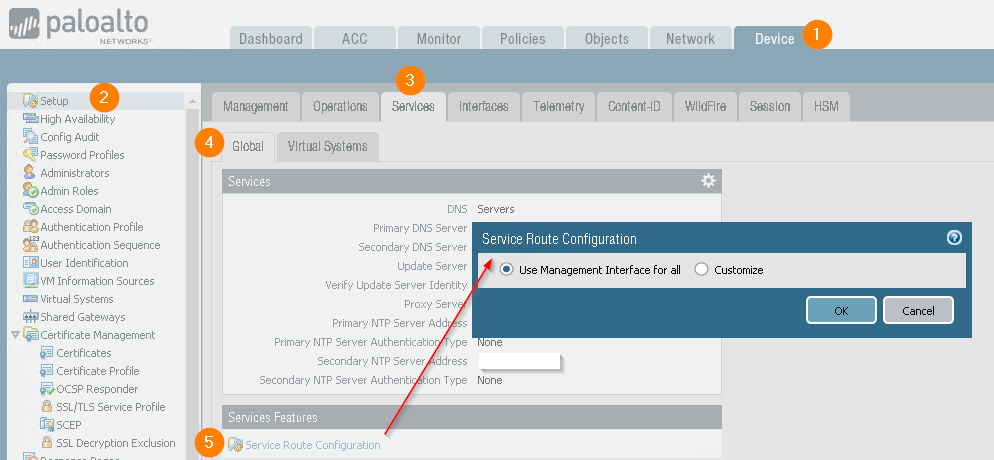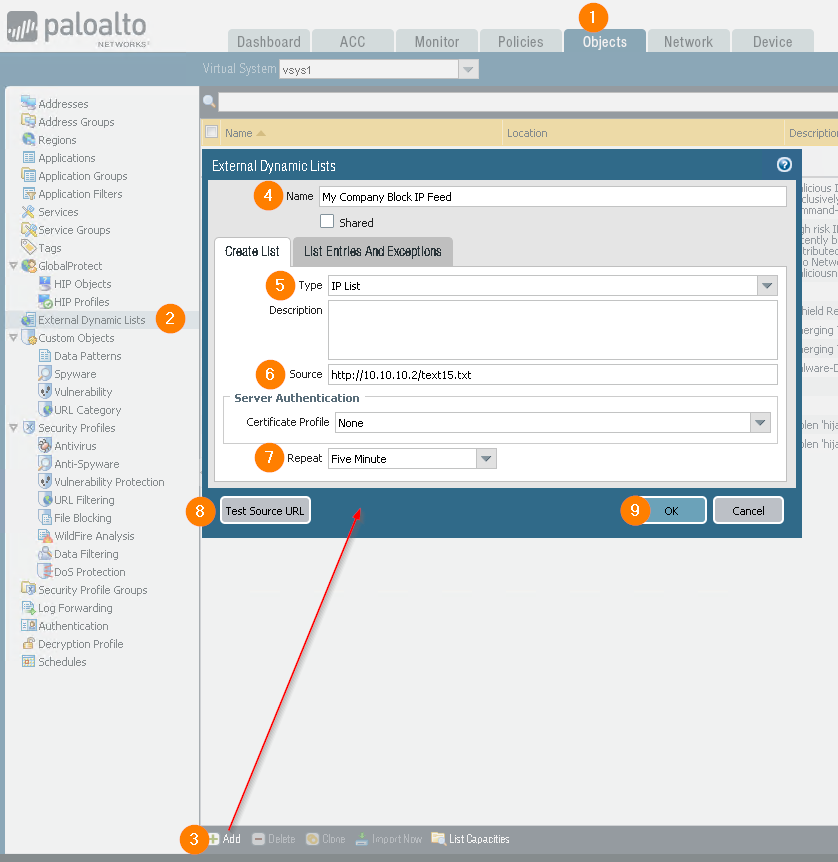Series II
Configure Paloalto Firewall to access External Dynamic List
We are assuming that your feed server is running on your local network and the feed URL is accessible as http://10.10.10.2/text15.txt
Important Note: Paloalto External Dynamic List accepts feed in .txt format only and each entry must be on new line.
Step 1: Service Route Configuration (Optional)
Paloalto by default, uses Management Interface to access the feed URL. In your case, if the feed URL is accessible on a different interface of Paloalto firewall, then you can change the default service route by selecting Device > Setup > Services > Global then Click Service Route Configuration to modify the External Dynamic Lists service route.
Step 2: External Dynamic List Configuration
Select Objects > External Dynamic Lists
Click Add to open External Dynamic Lists window and complete details as below.
Important Note: If you are choosing IP List, then make sure that the list only includes entries of IP addresses and not domain names or something else.
In order to retrieve the list immediately, without waiting for firewall to fetch on next interval
Select Objects > External Dynamic Lists the click on the list above (do not open, just click) and choose Import Nowseen in the bottom line.