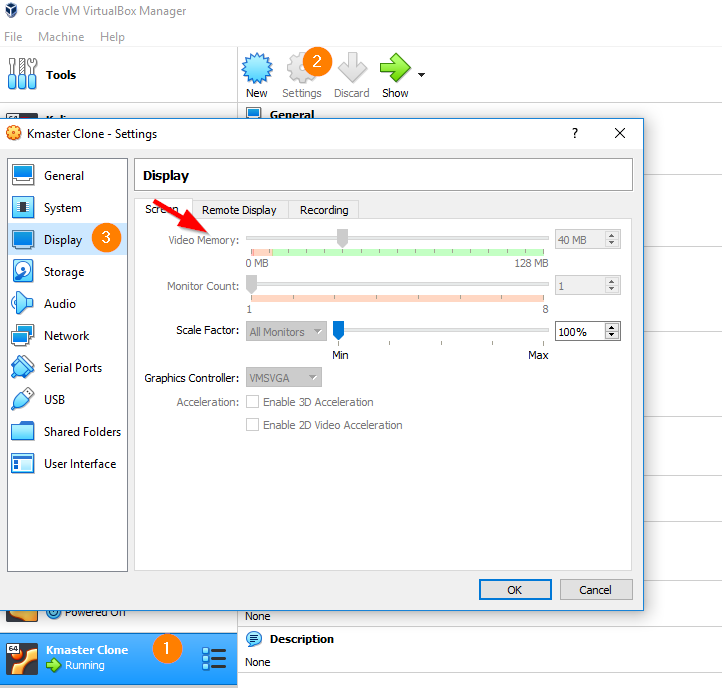
When you experience problem with Ubuntu virtual machine stuck on Orange screen without desktop access, you can overcome it by increasing video memory of VM.
Step 1: First, turn off Ubuntu virtual machine
Step 2: Click on Settings > Display > Video Memory and try adding few more memory size.
Step 3: At last, try booting your Ubuntu VM. You will have access to Ubuntu desktop.