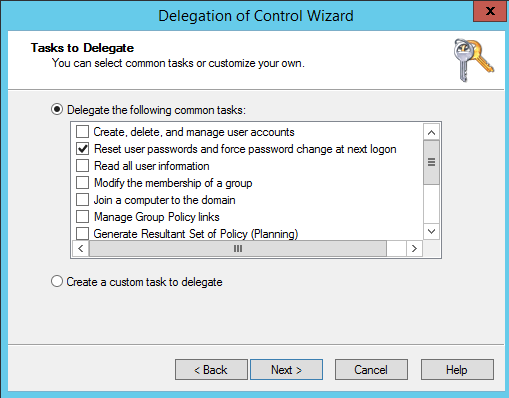Download Audacity from audacityteam.org and install. Its free.
- Open both files on Audacity.
- Select second wav file and press Ctrl+A to select all and choose Ctrl+C to copy.
- On first wav file, press at the end of Audio and press Ctrl+V to paste. Now both files are merged.
- Choose Export > Export as WAV to save as single file.