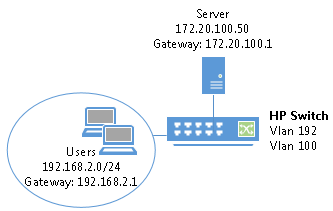This is a common scenario where you want clients in one VLAN to reach servers or other systems in another VLAN and all you have to do is configuring IP routing on the switch. Below is an working hp switch configuration.
hostname “HP ProCurve Switch 2610-48-PWR”
no web-management
no telnet-server
ip routing
vlan 192
name “Clients”
untagged 1-35
ip address 192.168.2.1 255.255.255.0
tagged 49-52
exit
vlan 100
name “Servers”
untagged 36-40
ip address 172.16.100.1 255.255.255.0
exit
no snmp-server enable
spanning-tree
ip ssh
write memory