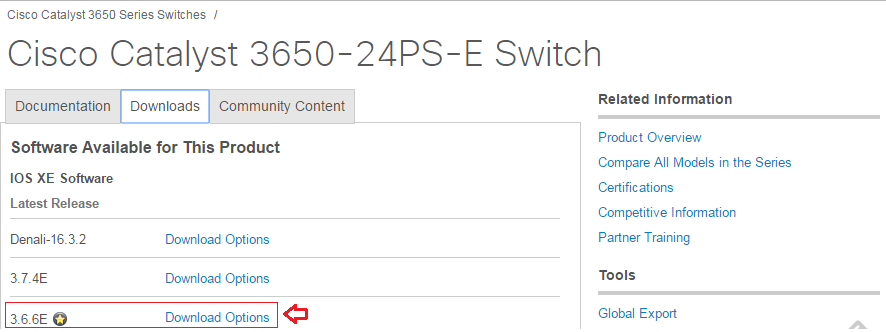As a Network Engineer, you need to perform regular upgrade of your Cisco Stack Switch to latest and stable IOS version in order to fix bugs and security concerns.
Follow these simple steps to upgrade your Cisco Stack Switches:-
- Search for stable .bin image of your Cisco Switch model in Cisco Smartnet Portal and Download it. In this article, we are upgrading Cisco 3650 24PS-E Switch to stable IOS 3.6.6E version.
- Ensure you got enough free memory in flash. We got 1.2GB free on flash, hence we are good to upgrade now.
CORESW#sh flash
-#- –length– ———date/time——— path
2 79122052 Mar 11 2016 17:24:33.0000000000 +00:00 cat3k_caa-base.SPA.03.03.05SE.pkg
3 6521532 Mar 11 2016 17:24:34.0000000000 +00:00 cat3k_caa-drivers.SPA.03.03.05SE.pkg
4 34530288 Mar 11 2016 17:24:33.0000000000 +00:00 cat3k_caa-infra.SPA.03.03.05SE.pkg
5 34846028 Mar 11 2016 17:24:33.0000000000 +00:00 cat3k_caa-iosd-universalk9.SPA.150-1.EZ5.pkg
6 25170832 Mar 11 2016 17:24:33.0000000000 +00:00 cat3k_caa-platform.SPA.03.03.05SE.pkg
7 77456192 Mar 11 2016 17:24:34.0000000000 +00:00 cat3k_caa-wcm.SPA.10.1.150.0.pkg
8 1247 Mar 11 2016 17:24:45.0000000000 +00:00 packages.conf
9 2097152 Dec 23 2016 13:25:37.0000000000 +00:00 nvram_config
10 796 Nov 03 2016 09:58:38.0000000000 +00:00 vlan.dat
1277083648 bytes available (262492160 bytes used)
- Find Flash sequence of each switch, here it is flash-1 and flash-2, we are going to use it into next step.
CORESW#sh flash?
flash-1: flash-2: flash:
- Copy bin image to flash of each switch.
Copying to first switch flash in the stack
CORESW#copy tftp: flash-1:
Address or name of remote host []? 172.20.100.10
Source filename []? cat3k_caa-universalk9.SPA.03.06.06.E.152-2.E6.bin
Destination filename [cat3k_caa-universalk9.SPA.03.06.06.E.152-2.E6.bin]?
Accessing tftp://10.200.102.11/cat3k_caa-universalk9.SPA.03.06.06.E.152-2.E6.bin…
Loading cat3k_caa-universalk9.SPA.03.06.06.E.152-2.E6.bin from 172.20.100.10 (via Vlan100): !!!!!!!!!!!!!!!!!!!!!!!!!!!!!!!!!!!!!!!!!!!!!!!!!!!!!!!!!!!!!!!!!!!!!!!!!!!
[OK – 303772864 bytes]303772864 bytes copied in 188.500 secs (1611527 bytes/sec)
Copying to first switch flash in the stack –
CORESW#copy tftp: flash-2:
Address or name of remote host []? 172.20.100.10
Source filename []? cat3k_caa-universalk9.SPA.03.06.06.E.152-2.E6.bin
Destination filename [cat3k_caa-universalk9.SPA.03.06.06.E.152-2.E6.bin]?
Accessing tftp://10.200.102.11/cat3k_caa-universalk9.SPA.03.06.06.E.152-2.E6.bin…
Loading cat3k_caa-universalk9.SPA.03.06.06.E.152-2.E6.bin from 172.20.100.10 (via Vlan100): !!!!!!!!!!!!!!!!!!!!!!!!!!!!!!!!!!!!!!!!!!!!!!!!!!!!!!!!!!!!!!!!!!!!!!!!!!!
[OK – 303772864 bytes]303772864 bytes copied in 188.500 secs (1611527 bytes/sec)
- Configure boot variable to boot the switch with newly copied IOS.
CORESW(config)#boot system switch all flash:/cat3k_caa-universalk9.SPA.03.06.06.E.152-2.E6.bin
- Save and reload both switches, you can do one by one.
CORESW(config)#wr me
BMPEMSW01#reload slot 2
Proceed with reload? [confirm]BMPEMSW01#reload slot 1
System configuration has been modified. Save? [yes/no]: yes