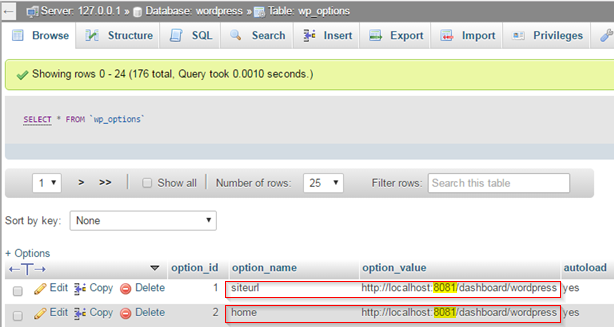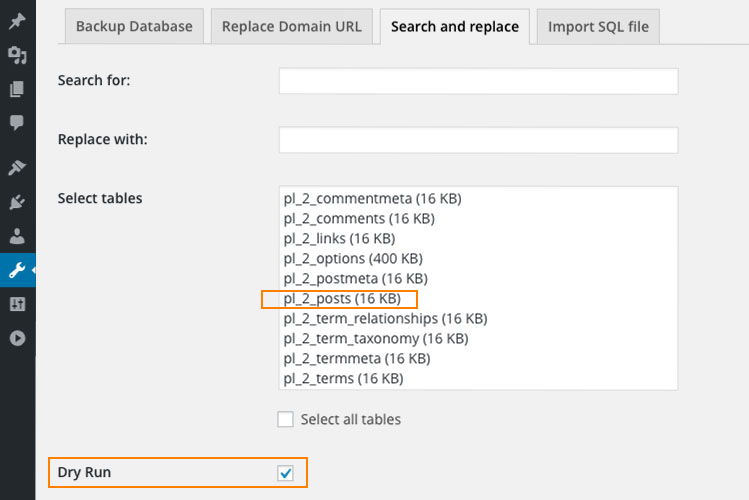Its a common practice to have WordPress running on XAMPP, but how to fix your WordPress site, if you have changed your default Apache port 80 to something else, say 8081.
- Access your MySQL wordpress database, via phpMyAdmin
- Open wp_options table
- Look for siteurl and home parameters and change to respective port