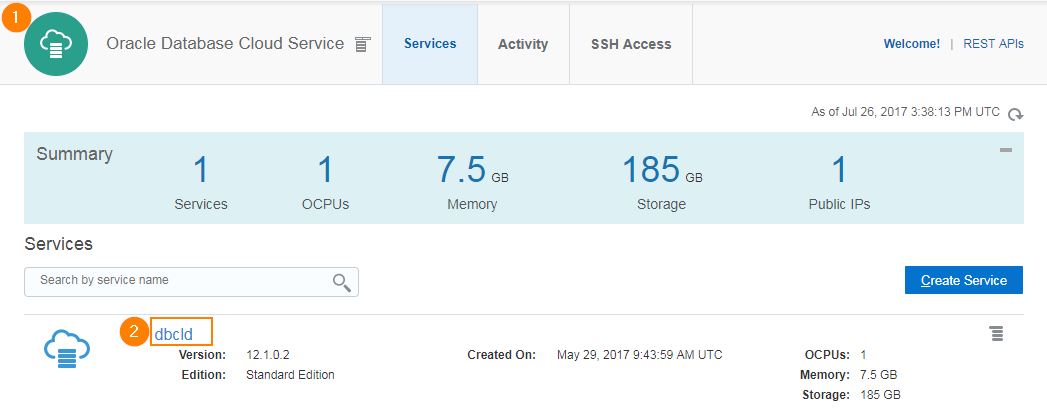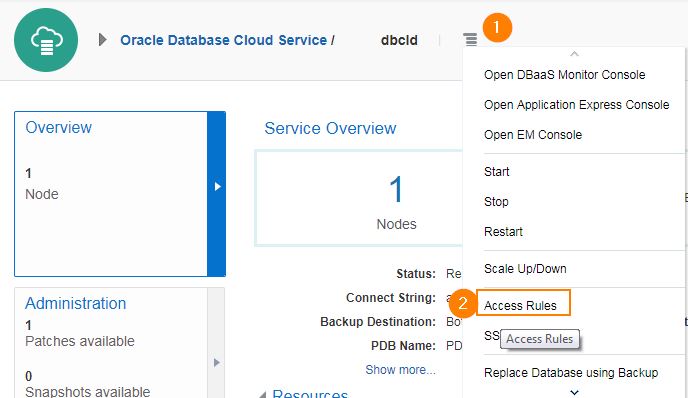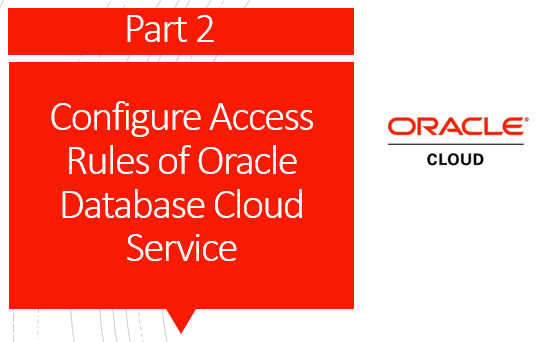
Configuration Access Rules of Oracle Java Cloud Service – Part 1
In continuation to our series, creating access rules in Oracle Database Cloud Service is no way different from Java Cloud Access Rules. Basically, access to DB is very restricted in any environment and in most cases, only DBA is provided SSH & tcp/1521 access to DB.
Configure Access Rules of Oracle Database Cloud Service
1.Open Oracle Database Cloud Service Console. Click on Database Instance, you will see the instance name that you created, example dbcld.
2.Click on Menu and choose Access Rules.
3.Click Create Rule to start creating rules.
In the Oracle Cloud, by default, few rules are automatically created and Oracle doesn’t want you to make any modification in these rules to ensure smooth running of DB service.
Oracle adds a description “DO NOT MODIFY:” on these rules to protect from mistakenly altering these rules.