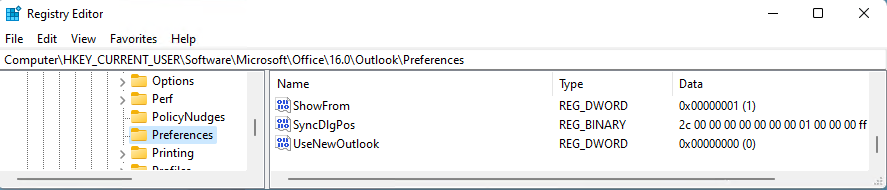Today the New Outlook version was again made the default. There is a button to switch back to Outlook Classic, when the new Outlook one still launches.
The issue can be resolved by modifying registry entry of UseNewOutlook from 1 to 0 for switching back to Outlook Classic.
Go to registry – Computer\HKEY_CURRENT_USER\Software\Microsoft\Office\16.0\Outlook\Preferences