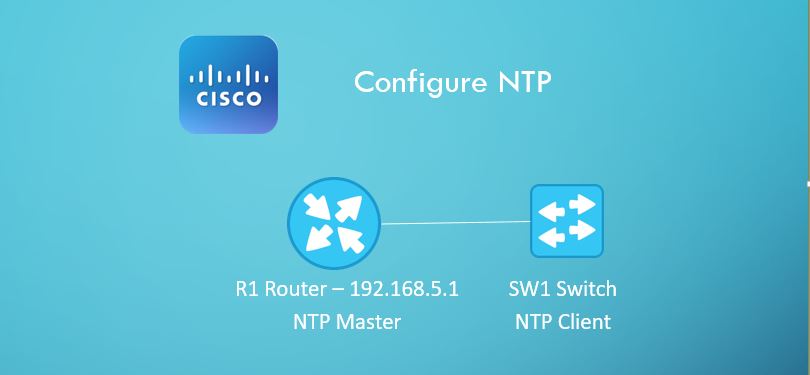
For demonstration purpose, let us consider the topology below to explain NTP configuration on Cisco router and switch. NTP runs on port UDP 123 (both source and destination port being UDP 123). NTP synchronization is basically incremental, that means, you will not see the time to sync to happen in the next second after NTP configuration. You need to wait for atleast 15 minutes.
NTP uses a concept called “stratum” that defines how many NTP hops away a device is from an authorative time source. For example, a device with stratum 1 is a very accurate device and might have an atomic clock attached to it. Another NTP server that is using this stratum 1 server to sync its own time would be a stratum 2 device because it’s one NTP hop further away from the source. When you configure multiple NTP servers, the client will prefer the NTP server with the lowest stratum value.
Source: networklessons.com
In both the scenarios, you need to configure clock source for router that is acting as NTP master so that other NTP clients can sync time with master.
R1(config)# clock timezone GMT 3
R1(config)# clock set 18:05:20 12 July 2019
Scenario 1: NTP without Authentication
To configure R1 as NTP master, only single command is required on R1.
R1(config)# ntp master
To configure SW1 as NTP client, issue command pointing to NTP server
SW1(config)# ntp server 192.168.5.1
Scenario 2: NTP with Authentication
To configure R1 as NTP master
R1(config)# ntp master
R2(config)# ntp authentication-key 45 md5 itadminguide
R2(config)# ntp trusted-key 45
To configure SW1 as NTP client
SW1(config)# ntp authentication-key 45 md5 itadminguide
SW1(config)# ntp trusted-key 45
SW1(config)# ntp authenticate
I have seen some guys issue #ntp authenticate on NTP master devices. This is wrong. #ntp authenticate command must be issued on NTP client devices only.
Troubleshooting Commands
| #show ntp status | General NTP status on the Cisco device |
| #show ntp associations | Summary of all NTP association of Cisco device. If you notice 127.127.1.1 that means, Cisco device syncs with its own internal clock. |
| #show ntp associations detail | Detailed information of Cisco device with all time sources associated. |
| #debug ntp packet | Identify if NTP traffic flows |
| #debug ntp authentication | Debug NTP association |
| #show clock | View software clock |
| #show calendar | View hardware clock |
| #ntp update-calendar | Update the hardware clock with the time of the software clock |



