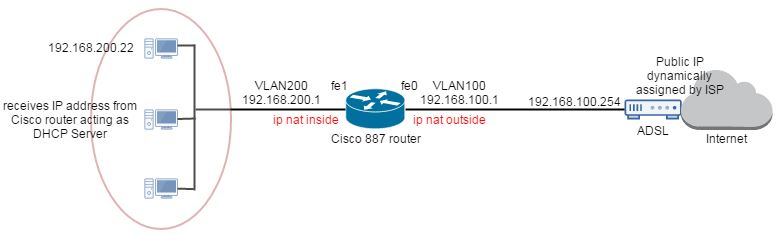Below is successfully working configuration to configure Cisco 887 router interface as WAN port, remember that you cannot make these FastEthernet interfaces as L3 (no switchport) and you cannot assign IP address to these interfaces, so instead create SVI as we did below.
- Configure inside interface as “ip nat inside” and outside interface as “ip nat outside”.
- NAT rule should be “ip nat inside source” instead of “ip nat source”, the difference is “ip nat inside source” is used for physical interface and “ip nat source” is used for virtual interface.
ip dhcp excluded-address 192.168.200.1 192.168.200.20
ip dhcp pool ROFFICEDHCP
network 192.168.200.0 255.255.255.0
default-router 192.168.200.1
dns-server 8.8.8.8 8.8.4.4
lease 0 2
interface FastEthernet0
description CONNECTED TO WAN
switchport access vlan 100
no ip address
spanning-tree portfast
interface FastEthernet1
switchport access vlan 200
no ip address
spanning-tree portfast
interface FastEthernet2
switchport access vlan 200
no ip address
spanning-tree portfast
interface FastEthernet3
switchport access vlan 200
no ip address
spanning-tree portfast
interface Vlan1
no ip address
shutdown
interface Vlan200
description LAN
ip address 192.168.200.1 255.255.255.0
ip nat inside
ip virtual-reassembly in
interface Vlan100
description WAN
ip address 192.168.100.1 255.255.255.0
ip nat outside
ip virtual-reassembly in
ip default-gateway 192.168.100.254
ip nat inside source list 100 interface Vlan100 overload
access-list 100 permit ip 192.168.200.0 0.0.0.255 any
ip route 0.0.0.0 0.0.0.0 192.168.100.254