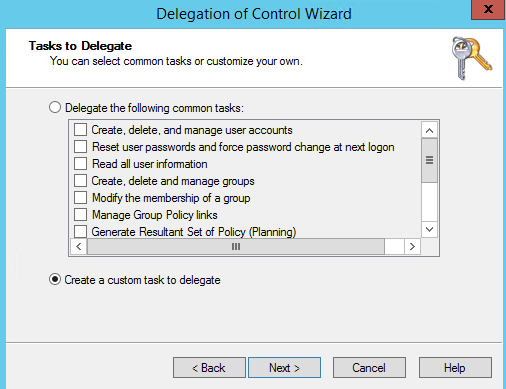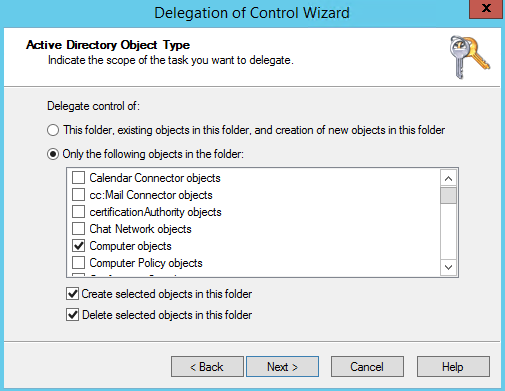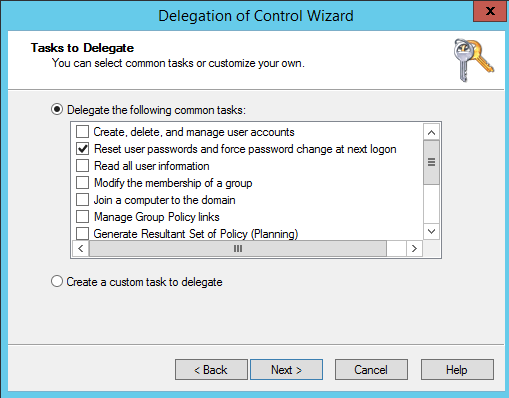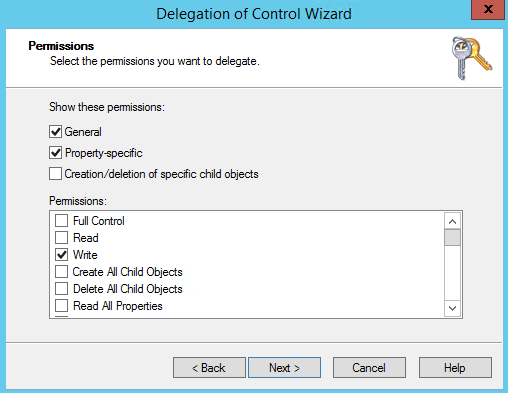
The steps involved to set delegation for a AD user or group to move computer objects between OU.
Step 1: Open Active Directory Users and Computers. Right click on OU where you want to permit user or group to create and configure computer objects
Step 2: In the Delegation of Control Wizard, click Next
Step 3: In Users or Groups window, select the user or group to whom you want to delegate control
Step 4: In Tasks to Delegate window, select ‘Create a custom task to delegate‘
Step 5: In Active Directory Object Type window,
- select ‘Only the following objects in the folder‘
- select ‘Computer objects‘ and
- select ‘Create Selected objects in this folder‘ and ‘Delete selected objects in this folder’
Step 6: In Permissions window,
- select ‘General’ and ‘Property-specific’
- select ‘Write‘
Step 7: Finally the Completing the Delegation of Control Wizard window