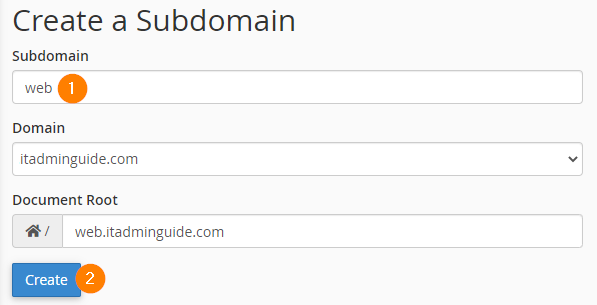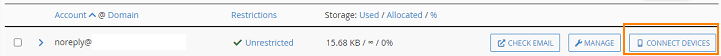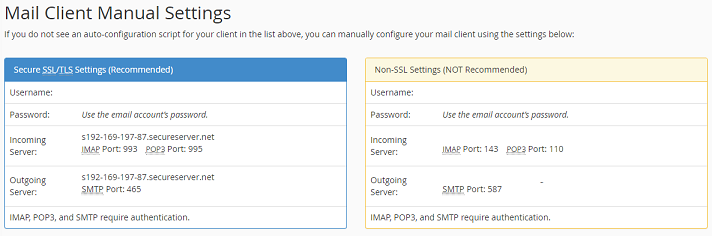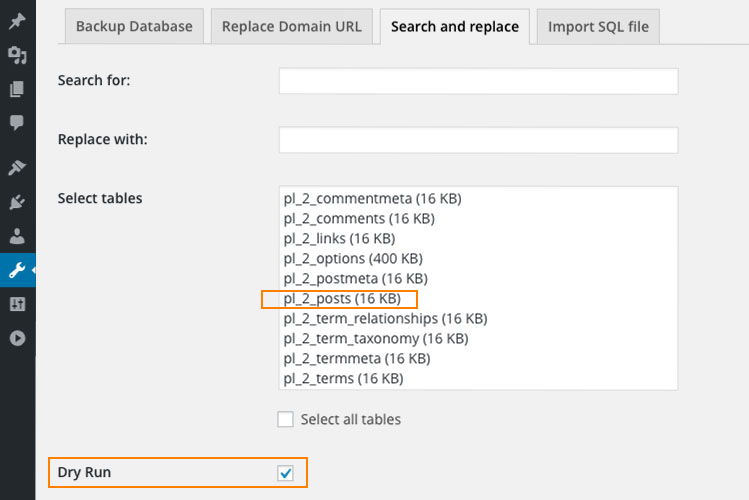This article provides the detailed information of how the subdomain mailbox can be setup to send out mails in WordPress.
1) Login to your GoDaddy Hosting cPanel of primary domain, in this case, itadminguide.com
2) Choose Subdomains option to create a subdomain for our website, in this case, web.itadminguide.com
3) Choose Email Accounts menu to create a mailbox
4) Choose Email Accounts > Connect Devices to get the mail configuration details and keep note of it as you need at the later stage of this series.