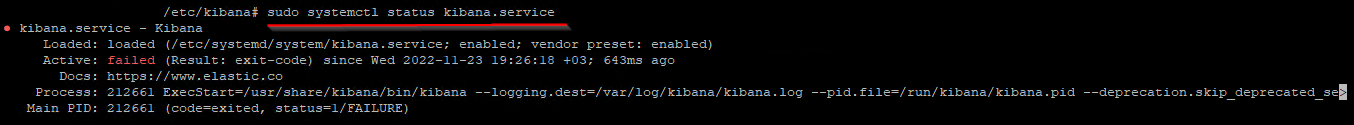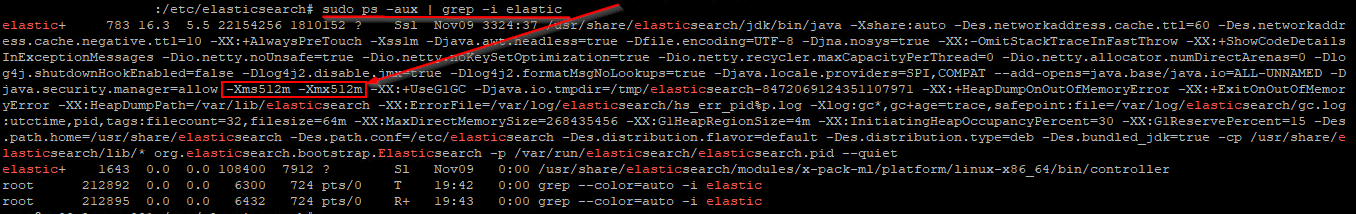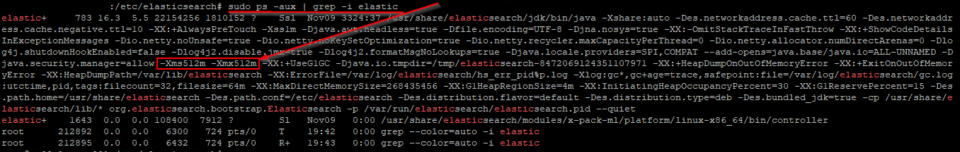
We had problem with Kibana, the service didn’t start
While looking at the logs /var/log/kibana/kibana.log, error was identified to be with ‘circuit breaking exception, Data too large, data for <http_request>. The reason is being, JVM heap memory is too low
$ sudo ps -aux | grep -i elastic command shows that low JVM heap memory, 512MB is allocated. To solve this issue, increase JVM heap size to 50% of physical memory and not more than 50%.
$ sudo systemctl stop elasticsearch command to stop elastic search service
$ sudo vi /etc/elasticsearch/jvm.options command to change jvm size to 15GB
-Xms15g
-Xmx15g
$ sudo systemctl start elasticsearch command to start elasticsearch
$ sudo systemctl start kibana command to start kibana