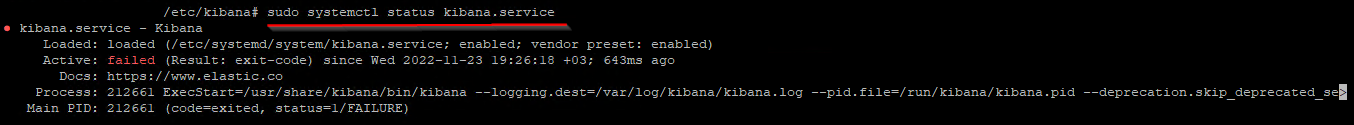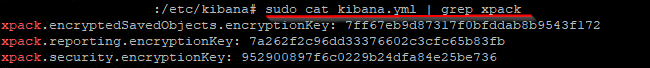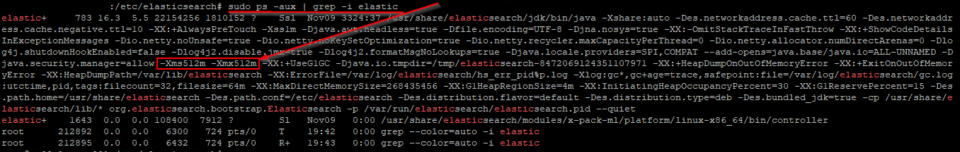We had problem with Kibana, the service didn’t start
While looking at the logs /var/log/kibana/kibana.log, error was identified to be with
[“warning”,”plugins”,”security”,”config”],”pid”:211619,”message”:”Generating a random key for xpack.security.encryptionKey. To prevent sessions from being invalidated on restart, please set xpack.security.encryptionKey in the kibana.yml or use the bin/kibana-encryption-keys command.”}
[“warning”,”plugins”,”alerting”],”pid”:211619,”message”:”APIs are disabled because the Encrypted Saved Objects plugin is missing encryption key. Please set xpack.encryptedSavedObjects.encryptionKey in the kibana.yml or use the bin/kibana-encryption-keys command.”}
The solution is to generate encryptionKey for xpack reporting, security and encryptedSavedObjects using kibana-encryption-keys tool
$ /usr/share/kibana/bin/kibana-encryption-keys generate
Copy the generated keys under Settings: and paste in kibana.yml file