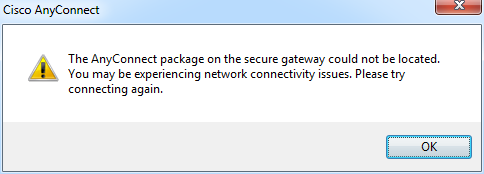You might be experiencing a similar issue while connecting through Cisco ASA AnyConnect to your remote network.
Even though you have loaded the proper AnyConnect image to flash, reason for this problem is because Cisco ASA is unable to locate AnyConnect package in the device.
In order to fix this issue, configure ASA WebVPN to locate AnyConnect image in flash.
CLI Commands:
sh flash: command shows that anyconnect windows image is loaded into flash.
ASA# sh flash:
–#– –length– —–date/time—— path
118 69285888 Mar 14 2016 04:03:10 asa942-6-smp-k8.bin
119 25629676 Mar 14 2016 04:04:38 asdm-752-153.bin
126 19459638 Aug 10 2016 17:11:49 anyconnect-win-4.2.05015-k9.pkg
sh run webvpn, this command verifies that AnyConnect is configured in webvpn. In our case, ASA is not configured to locate AnyConnect image in the flash.
ASA# sh run webvpn
webvpn
enable outside
anyconnect enable
tunnel-group-list enable
error-recovery disable
Lets configure.
ASA(config)# webvpn
ASA(config-webvpn)# anyconnect image disk0:/anyconnect-win-4.2.05015-k9.pkg
You will no more receive this error message, and you will be able to connect to your network via AnyConnect.
Read our article on how to configure Cisco ASA AnyConnect.
https://itadminguide.com/cisco-asa-anyconnect-configuration/