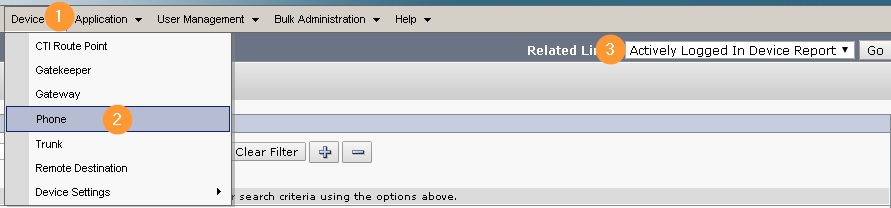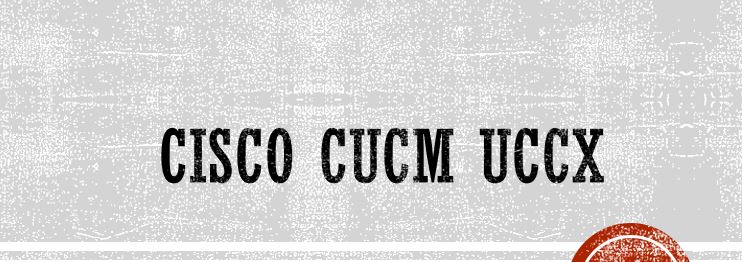
As a Cisco CUCM administration, you may have to find out at some point of time, which users have logged in and to which Cisco phone. Here is how you can check.
- Login to CUCM
- Choose Devices > Phone
- Select ‘Actively Logged in Device Report’ from the drop-down list in the upper, right corner and click Go.