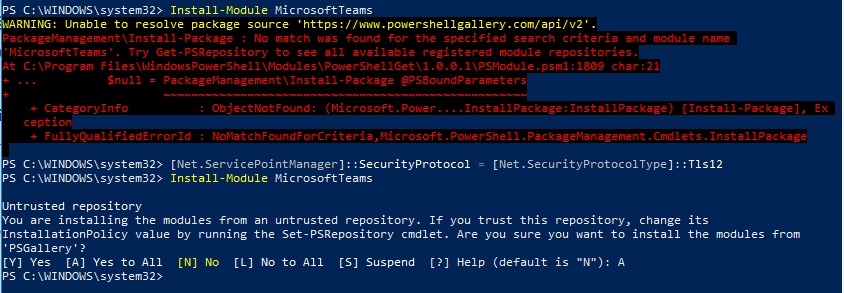
On Feb 2021, Microsoft has decommissioned Skype for Business Online PowerShell Module and moved the commands into Microsoft Teams PowerShell Module, so you need the Teams Module to manage the environment.
Install Microsoft Teams Module
PS C:\Windows\system32> Import-Module MicrosoftTeams
When you encounter this error, execute [Net.ServicePointManager]::SecurityProtocol = [Net.SecurityProtocolType]::Tls12
WARNING: Unable to resolve package source ‘https://www.powershellgallery.com/api/v2’.
PackageManagement\Install-Package : No match was found for the specified search criteria and module name
‘MicrosoftTeams’. Try Get-PSRepository to see all available registered module repositories.
At C:\Program Files\WindowsPowerShell\Modules\PowerShellGet\1.0.0.1\PSModule.psm1:1809 char:21
+ … $null = PackageManagement\Install-Package @PSBoundParameters
+ ~~~~~~~~~~~~~~~~~~~~~~~~~~~~~~~~~~~~~~~~~~~~~~~~~~~~
+ CategoryInfo : ObjectNotFound: (Microsoft.Power….InstallPackage:InstallPackage) [Install-Package], Ex
ception
+ FullyQualifiedErrorId : NoMatchFoundForCriteria,Microsoft.PowerShell.PackageManagement.Cmdlets.InstallPackage
