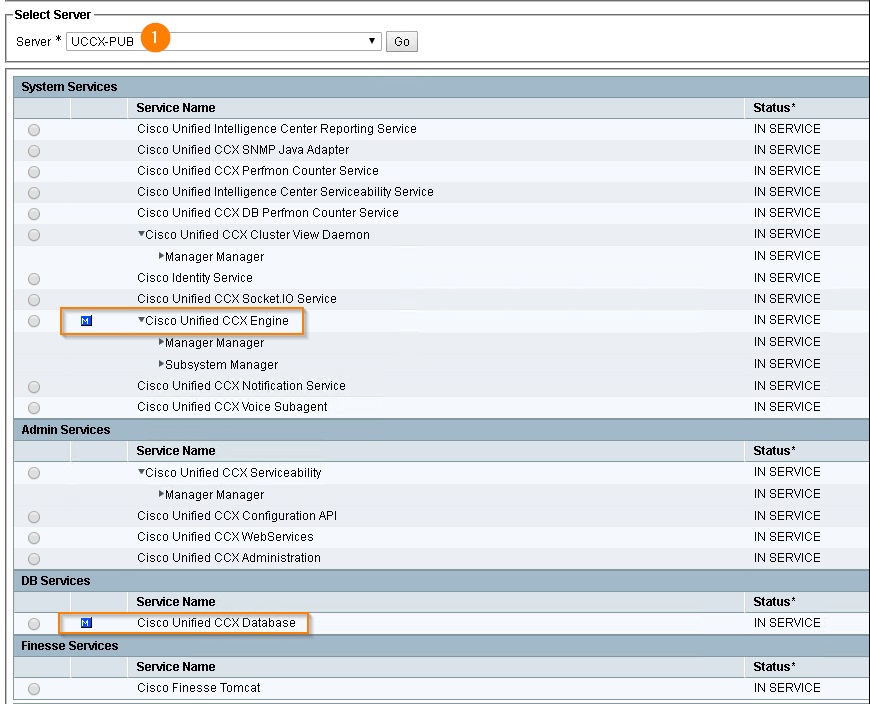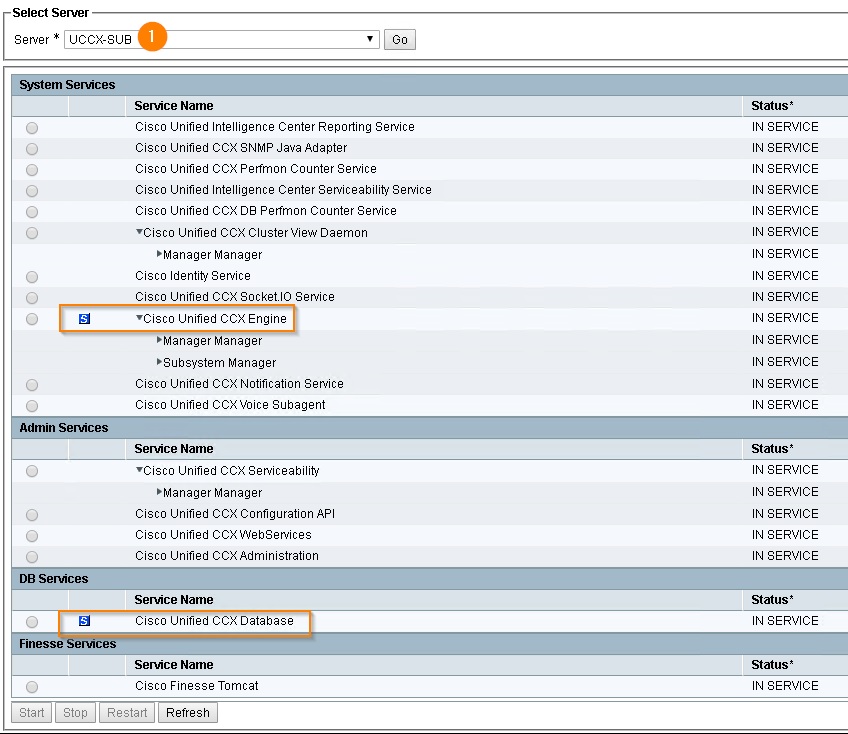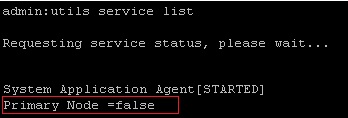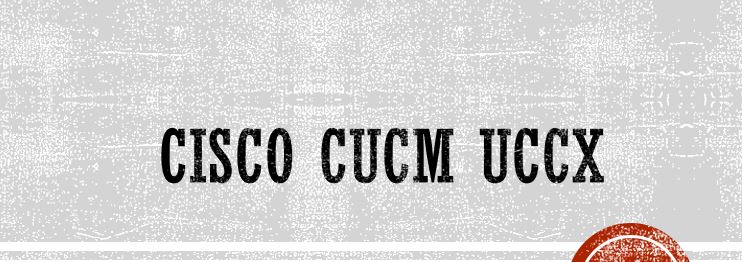
In UCCX, there is no concept of Publisher/Subscriber, instead we have Master and Slave concept in UCCX. You can identify the role by following few steps.
- Login to each UCCX Server
- Navigate to Cisco Unified CCX Serviceability page
- Choose Tools > Control Center – Network Services menu
- Select the Server. If the CCX Engine has a blue box with a M, then it is currently the Master. If it is S, then it means Slave.
In order to switch over Master/Slave roles between nodes, restart Cisco Unified CCX Engine Services.
I read few articles saying about using “utils service list” command to identify Master/Slave role. This is not completely true. The output of this command tells which UCCX database is Master/Slave and not the UCCX Server itself (follow the link post at the article to understand it better). The best procedure to identify the role is following above screenshots.