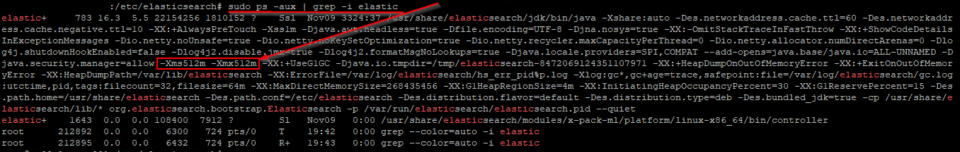Install MongoDB Community Edition in Ubuntu
Instructions for installing mongodb-org package and not unofficial mongodb package provided by Ubuntu.
- Import Public Key
wget -qO – https://www.mongodb.org/static/pgp/server-4.4.asc | sudo apt-key add –
2. Identify Ubuntu Version
lsb_release -dc
3.Create the mongodb-org-4.4.list file for Ubuntu 18.04 (Bionic)
echo “deb [ arch=amd64,arm64 ] https://repo.mongodb.org/apt/ubuntu bionic/mongodb-org/4.4 multiverse” | sudo tee /etc/apt/sources.list.d/mongodb-org-4.4.list
4. Reload local database package
sudo apt-get update
5. Install latest version of MongoDB
sudo apt-get install -y mongodb-org
6. Identify init system
ps –no-headers -o comm 1
6.1 for systemd systems
sudo systemctl start mongod
6.2 for System V init
sudo service mongod start
MongoDB File Locations:
/var/lib/mongodb –> data directory
/var/log/mongodb –> log directory
/etc/mongod.conf –> configuration file, restart is required if any change is made
Commands to start/stop/restart/status
sudo systemctl start mongod
sudo systemctl stop mongod
sudo systemctl restart mongod
sudo systemctl status mongod